Windows 10 is the most popular desktop OS available from Microsoft and used by millions of users across the globe. From Windows 10 onwards, Microsoft has been providing incremental updates to the OS instead of releasing new Windows versions. Windows 10 has lot of features compared to previous version. When it comes to getting your work done quickly and more efficiently, the best option is keyboard shortcuts. Keyboard shortcuts help in quickly doing your tasks and here are the keyboard shortcuts for Windows 10.
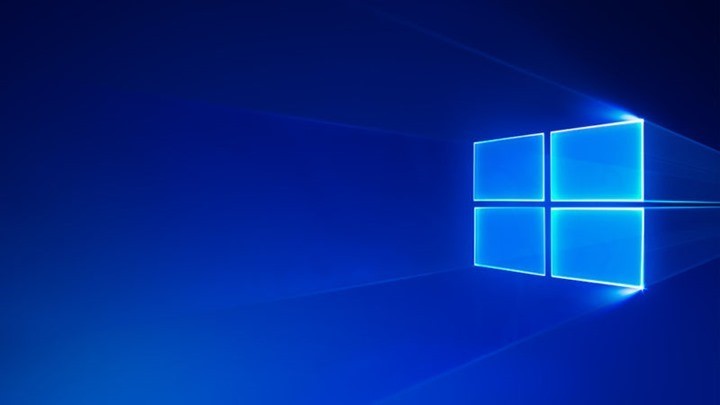
Keyboard shortcuts are always handy to get things done faster and make you productive. So Windows 10 supports keyboard shortcuts from previous version and also has few new ones. So here is the list of 25 best keyboard shortcuts which are the most common and used ones. Many of the shortcuts might be already used.
Related Reading: 30 Useful YouTube Keyboard Shortcuts
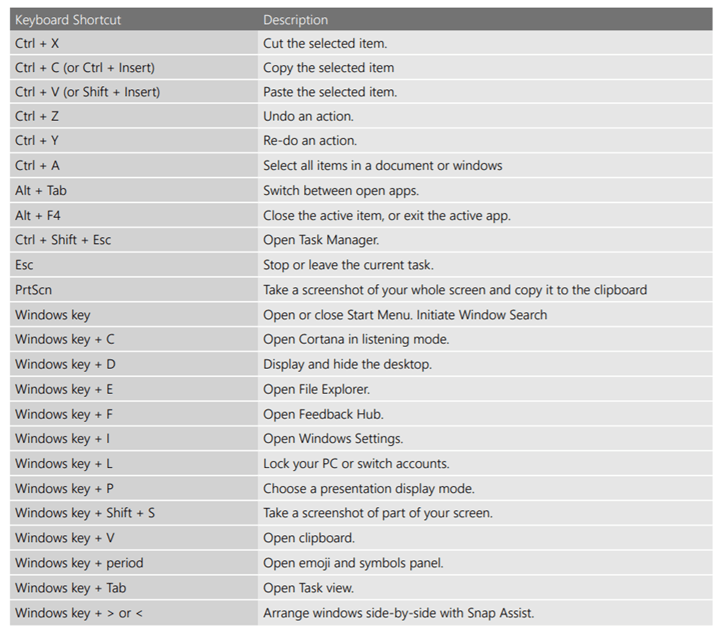
Along with the new features, Microsoft has made it easy for users with new keyboard shortcuts. These keyboard shortcuts help you get more productive. These are the most common tasks which you often do on Windows 10 and with keyboard shortcuts you can be more productive.







