When you are composing emails or writing something on your PC, mistakes are bound to happen and this is where the Grammarly service helps. We had covered about Grammarly service on this blog and now the company has launched the Grammarly Keyboard app for Android.
The Grammarly Keyboard for Android integrates with all your mobile apps, including Twitter, Facebook, email, texting apps, and the mobile browser. It offers a comprehensive set of writing suggestions, from context-specific recommendations, including voice and clarity, to fundamentals, such as grammar and punctuation.
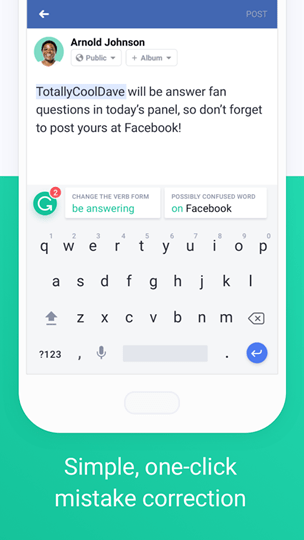
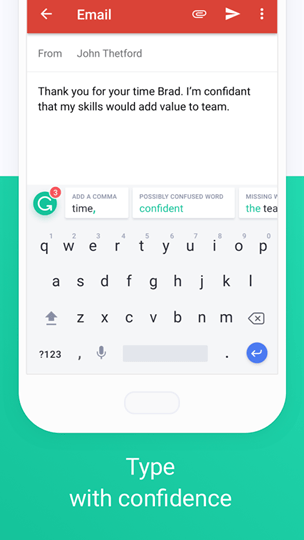
The app allows you to do mistake-free writing with
- Sophisticated grammar checker
- Contextual spelling checker
- Advanced punctuation correction
- Vocabulary enhancements
Grammarly’s AI-powered algorithms are pretty useful to the people who believe in the value of clear, articulate, and error-free writing. The app is available for Android and you can download it free of cost from the Play store or use the link below.

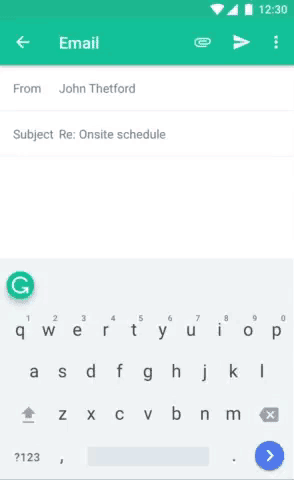







Thanks for this great tutorial for the preference of the android mobile. Most of time duration of the typing I always face problem because when I type the word then according to the suggestion setting it change by default. But after read this article I get more help for the correction.