Quick Look is a quick preview feature developed by Apple for Mac OS X and allows users to look at the contents of a file without actually opening it. This enables you to preview images, HTML and PDF files. Quick Look for Windows is a free app which can bring the same functionality to Windows 10. The app once installed (link below), enables users to have a quick preview of the file by pressing Space key while highlighting it, without opening its associated application.
This means you do not have to open images with the associated app to see the preview, instead, you can use the space key with the Quick Look app installed.
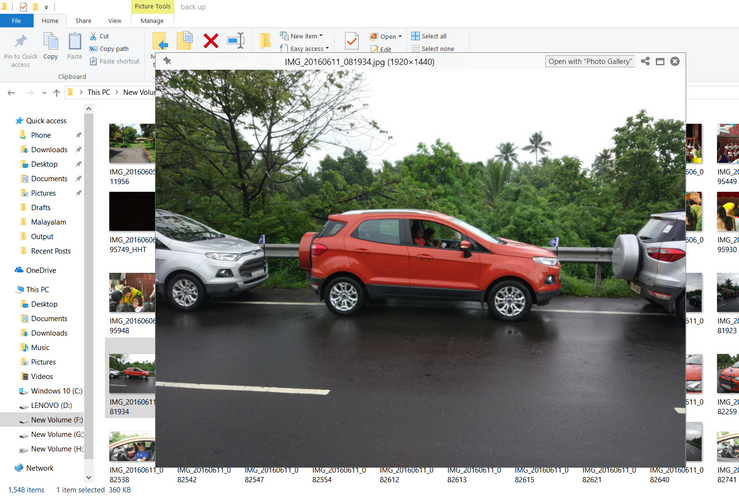
The app is available in the Windows Store and does not come with any interface as such, but it runs in the system tray. You can also enable it to run at start up. It can preview a wide range of files.
- Images:
.png,.jpg,.bmp,.gif,.psd, Camera RAW, … - Compressed archives:
.zip,.rar,.tar.gz,.7zetc. .pdffile- Microsoft Word (
.doc,.docx), Excel (.xls,.xlsx) and PowerPoint (.ppt,.pptx) files (requires MS Office installation) - OpenDocument (
odt,.odsand.odp) files (requires MS Office installation) - Video files (
.mp4,.mkv,.m2tsetc.) - Comma-separated values file (
.csv) - Email and Outlook Email files (
.emland.msg) - HTML files (
.htm,.html) - Markdown file (
.md,.markdown) - All kinds of text files
Features of the app:
- Tons of supported file types
- HiDPI support
- Native 64-bit application
- Preview from Open and Save File Dialog
- Preview from 3rd-party file managers
- Easy extended by plugins
Keyboard shortcuts for the app:
- Spacebar Show/Hide the preview window
- Esc Hide the preview window
- Enter Open/Execute current file
- Mouse ? ? ? ? Preview another file
- Ctrl-Wheel Zoom in/out images
While the app is still under development, it works very well and we tested it on Windows 10 latest build. There are plugins available to extend the functionality of the app.
Quick Look for Windows is the easiest way to preview files without opening it and is free of cost as well. You can download the app from the Windows Store or use the link below.







