Microsoft Outlook is a popular email client for Windows and Mac which is bundled as a part of Office suite. Outlook is a powerful app with lots of features for power users. It is also compatible with almost all email services available today. You can configure your Gmail or Outlook accounts with Outlook. There are many options and tools available to make your email experience better. Outlook Tools is a free application for Windows which provides you with some additional tools and settings to manage Outlook.
Outlook does not provide you with access some settings which are available only via registry. But with Outlook Tools, you can get easy access to Outlook settings and data folders and allows you to change settings that are normally only possible through the registry.
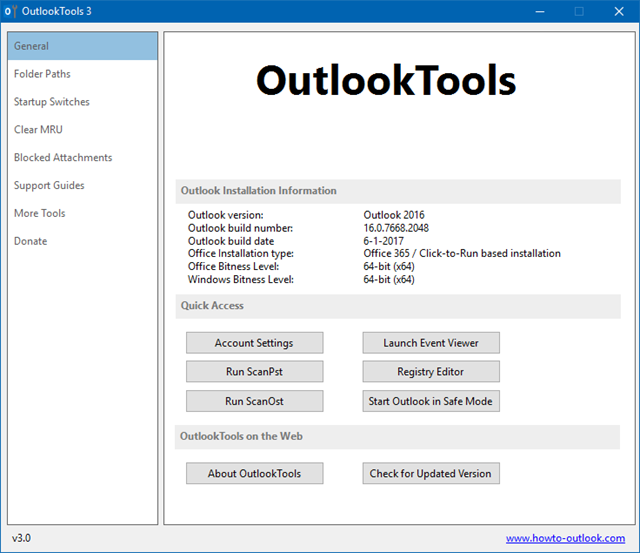
Main Program Features
- Displays installation information of your Outlook version.
- Easy access to Outlook settings and data folders.
- Easy access to troubleshooting tools.
- Start Outlook with a startup switch.
- Clear the Most Recently Used lists.
- Make the New Mail Alert stay up for longer than 30 seconds.
(When using Windows 7 and/or Outlook 2007 or Outlook 2010) - Unblock attachments.
The program offers the features and tools in an interface which is quite similar to Outlook.
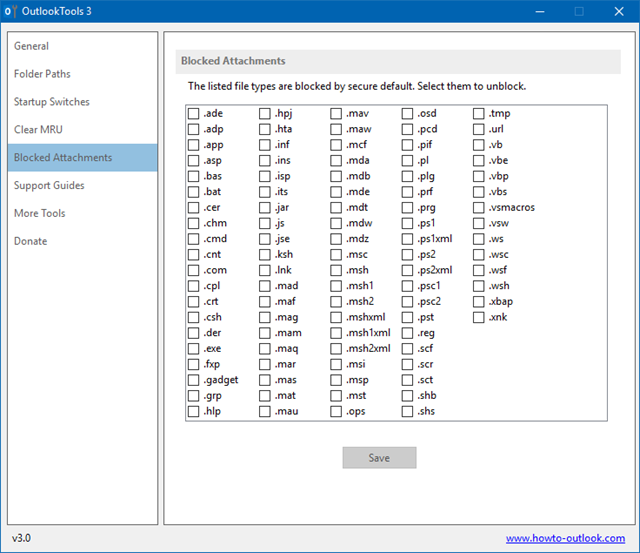
Outlook Tools is a completely free too and it works properly with Outlook 2007, Outlook 2010, Outlook 2013, Outlook 2016 or Office 365.
So in case you are using any of these versions, Outlook Tools is an app worth trying. It is supported on Windows Vista, Windows 7, Windows 8 or Windows 10
(including all Windows Server equivalent versions).
The app requires Microsoft .NET Framework 4.5 for installation.
Outlook Tools offers you options to tune your Outlook installation for power users and these features are not available for normal user via the Outlook interface.







