PDF or Portable Document Format is one of the most popular formats available for documents and it is also one of the widely used formats to share documents online and via emails. While there are some basic security features available for PDF files, anyone who opens the PDF file can copy text and also convert them to other formats using online tools or installed software on Windows. PDF Anti-Copy is a new freeware tool for Windows which adds a layer of security to the PDF that prevents PDF content from being copied and converted to editable formats.
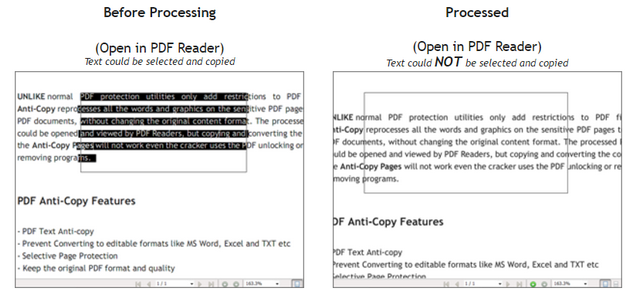
This tool makes sure that when you are sharing sensitive information over PDF, they are not copied or converted to other formats. PDF Anti-Copy is able to reprocesses all the words and graphics on the sensitive PDF pages to secure PDF documents, without changing the original content format.
This means the app adds an extra layer of security to your PDF files.
Features of PDF Anti-Copy:
- PDF Text Anti-copy
- Prevent Converting to editable formats like MS Word, Excel and TXT etc.
- Selective Page Protection
- Keep the original PDF format and quality

Once your document is processed by this tool, your important PDF content could be viewed, but will never be copied and converted to editable formats like Word, Excel and TXT. The app is completely free of cost and comes in portable version as well. It is supported on all versions of Windows from XP to Windows 10.








Thanks Mr.Nirmal for great tool. This helps to protect the copyright contents…