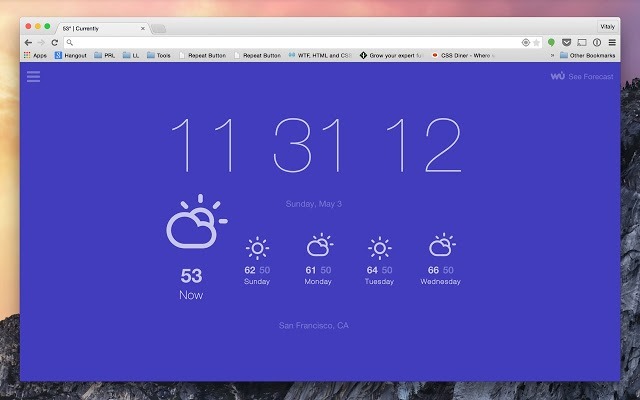Google Chrome is today the most user web browser across all platforms and the growth of Chrome has been tremendous. Chrome provides one of the best experience in browsing and the availability of hundreds of extensions to customize it makes it even better. One of the commonly used page on Google Chrome browser is the new tab page. Whenever you open a new tab, this page comes up first before you actually type the web address. While there are many customizations possible with the new tab page, most of us rarely use this page. In this post, we will share 5 awesome extensions for Chrome which can spice up your new tab page and also make you more productive.
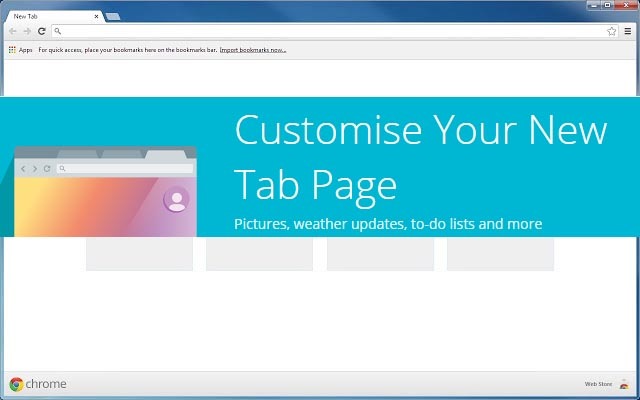
1. Momentum:
Momentum is a useful extension which allows you to set a daily focus, track your to-dos, and get inspired with a daily photo and quote. It comes with features like To do list, Weather, Set a daily goal/focus/intention, new inspirational photo and quote each day, subtle custom links and search and also option to customize the dashboard by showing widgets. It is one of the most popular extension to customize the new tab page in Chrome.
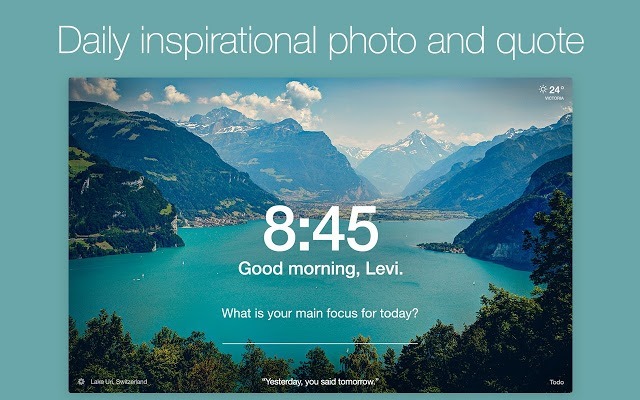
2. Start – A Better New Tab:
Start is another hugely popular extension to make your new tab experience better. It comes with a plethora of options to choose. You can customize your wallpaper and features from the Settings button at the top of your new tab page. You can rearrange widgets, add Google calendar, to-do list, Facebook notifications, RSS feed and more to the new tab page using this extension. It also allows multiple layouts.

3. Infinity New Tab:
Infinity is a New Tab Page extension for Chrome, it based on html5 and redefined your Chrome new tab. Compared with Chrome original new tab, infinity allows you to add your favorite websites by yourself. It allows you to customize the wallpapers and use your own images or use the function of automatic change wallpaper. It also comes with the integrated weather, todos, notes, and other functions.
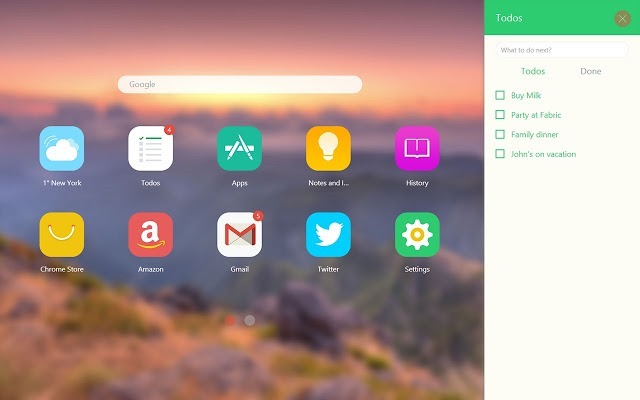
4. Be Limitless:
Be Limitless is another useful extension which turns the new tab into a beautiful dashboard to easily identify where your time is spent and gives productivity suggestions. The dashboard also includes a smart notepad and To-Do. You have complete control of the dashboard, edit categories, websites and decide which content to show.
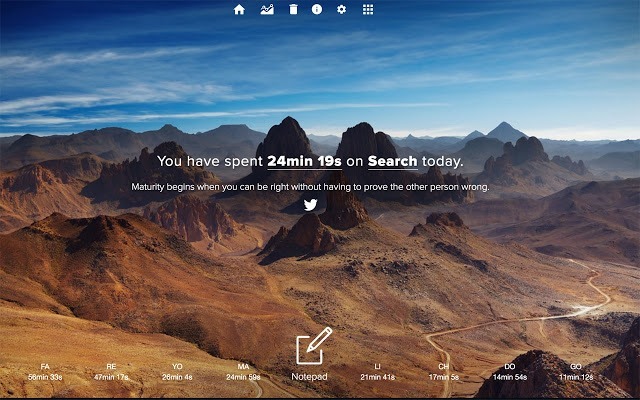
5. Currently:
Currently is a simple extension for Chrome which can replace the boring new tab on Chrome with a new one that shows you the current time and the weather. You can customize the colors for the new tab from the settings. You can select the location and display the weather information.