Over a period of usage, junk files get accumulated on your PC and this takes up unwanted storage on your hard disk. There are many tools available for Windows which allows you to clean up the PC. Kaspersky Cleaner is a relatively new tool which can clean up temporary and junk files from your Windows PC.
While the tool is not as feature rich compared to CCleaner, it does a decent job with the simple and easy to use interface.
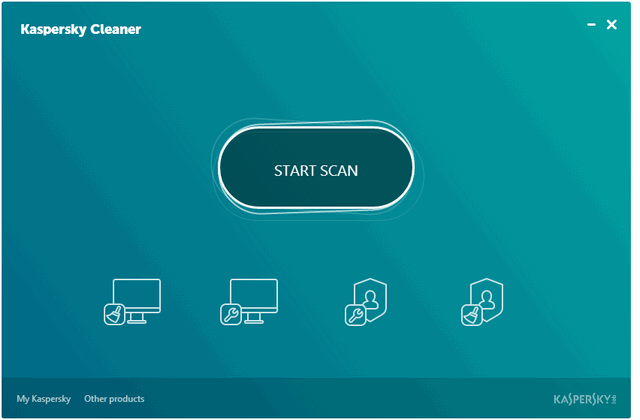
When you run the app after installation, you are welcomed with this basic screen with just an option to start the scan. The application can fix issues in 4 ways.
- System cleanup: This option clears the cache, dump files, the list of recent documents, Recycle Bin contents, temporary files, and installation logs from Windows
- Restore system settings: As the name indicates, it restores system settings, fix file associations, resolve access violations, configure application settings
- Private browsing: Clear browser cache, Windows 10 privacy settings, and the list of recent documents
- Remove activity traces: Clear search history, delete cookies, clear Temp system folder, and clear Windows logs
The scanning is completed quickly and you are presented with the issues available on your PC and the option to fix them. You can either do a one click fix or selectively fix items which you want to.
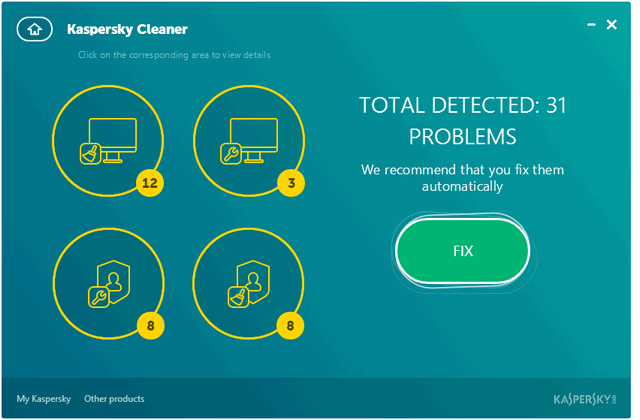
The issues are sorted based on their priority and you can see important issues and you can select it if you want it to be fixed by the app. Once you’re done, go back to the analysis results page and click the Fix button. Kaspersky Cleaner will now carry out a fix on your PC and will finish the tax is few seconds.
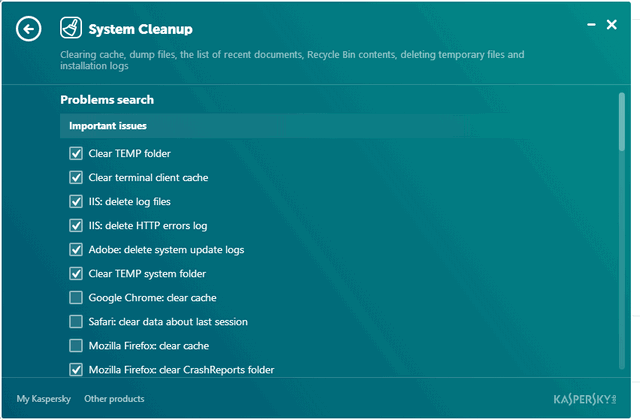
Once you do a cleanup and if in case you mess up with the PC, you can rollback the changes made by Kaspersky cleaner. We would suggest our readers to manually check the issues and select them before hitting the fix button.
While Kaspersky Cleaner is not as feature rich as CCleaner, it does a good job of cleaning up temporary and junk files from Windows.








Try Krojam Cleaner and junk files will be cleaned in just a single click.