With every OS, be it desktop or mobile, there are privacy concerns on the amount of data collected. If you are a Windows user and concerned about privacy settings, then you should be trying out the W10Privacy app.
W10Privacy is a freeware app which enables you to modify various settings in Windows 10 that have raised privacy concerns with many users. While the app does not provide any new options, it provides a simpler interface where it is easy to find these options. All of these settings/features can be turned off from within Windows, they are not easy to locate.
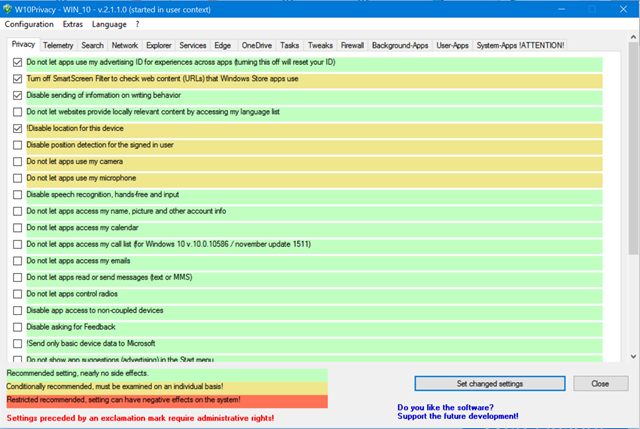
The app comes with a tabbed interface making it easy to identify the area where you want to make the changes. The app also indicates which options can be tweaked without any issues and which you should be careful with.
The app can create a restore point if you run it as administrator. Apart from tweaking the privacy related settings W10Privacy also offers access to various system tweaks for Search, Network, Explorer, Firewall and other Windows features.
You can also run the program from command line. The app is available free of cost and can be downloaded from the link below. The app is more focused on Windows 10 and all features available might not work with Windows 8.1, but the app is compatible with Windows 8.1 as well.







