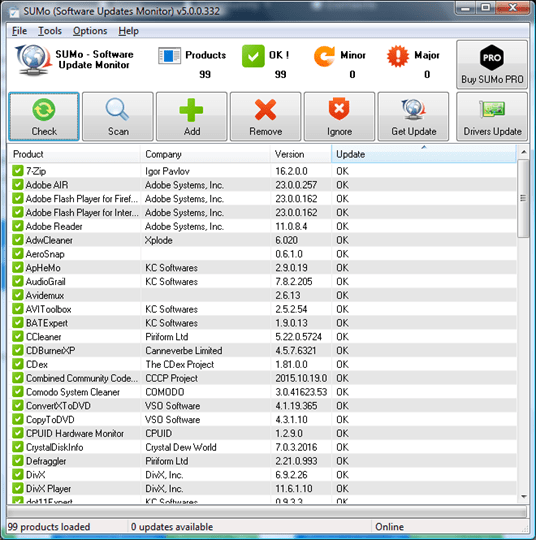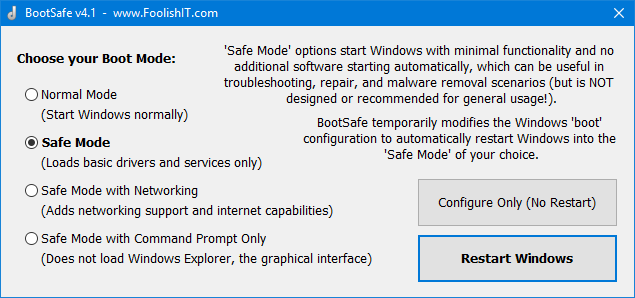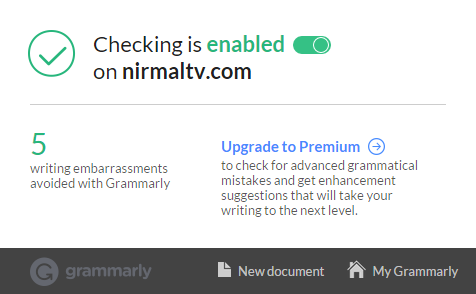After teasing on the Internet with the hash tag power of 10, HTC has officially announced the latest flagship phone the HTC 10. The HTC 10 comes with 5.2 inch Quad HD Display and is powered by Snapdragon 820 chipset coupled with 4GB of RAM.
The phone comes with a metallic body and features 32GB or 64GB of storage which is expandable via micro SD card.
One of the major features of the device is the 12 ultra pixel rear camera. The camera comes with the usual flagship features like OIS, 4K video recording, 12x slow motion capture and more.
There is also a 5MP front camera for selfies and video calls.
The phone also features a fingerprint scanner included. The device runs on Android 6.0 Marshmallow out of the box with custom Sense UI 8.0 from the company.
Other connectivity features include USB C type, 4G LTE, Bluetooth, NFC and Wi-Fi. There is also a 3000mah battery included in the phone.
HTC claims that the HTC 10 is the world’s first phone with 24-bit Hi-Res audio recording. It also comes with Dolby support.
The phone will start shipping by the end of this month in 4 colors – Carbon Grey, Glacial Silver, Topaz Gold and Camellia Red. The device price starts at $699.
Update: HTC has confirmed that 10 with Snapdragon 820 will be limited to UK and US, Indian variant will come with Snapdragon 652 Chipset with 3GB of RAM.