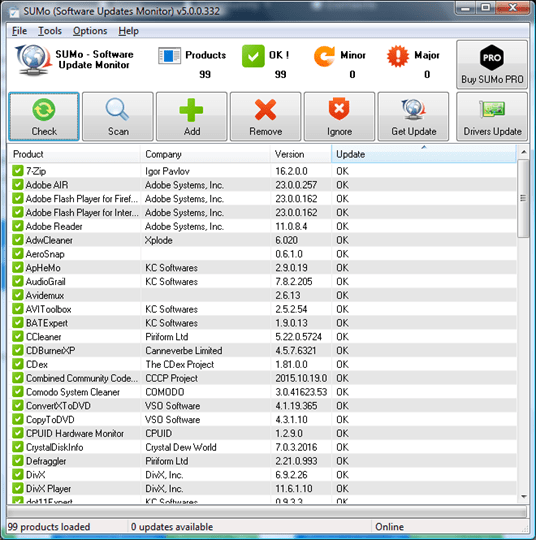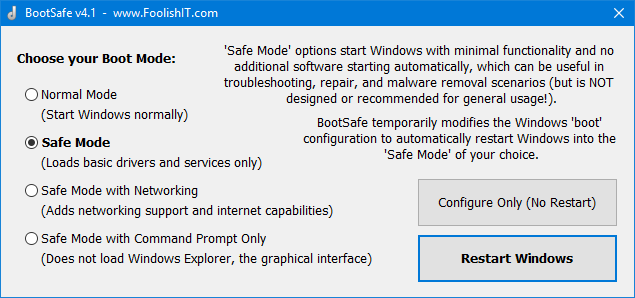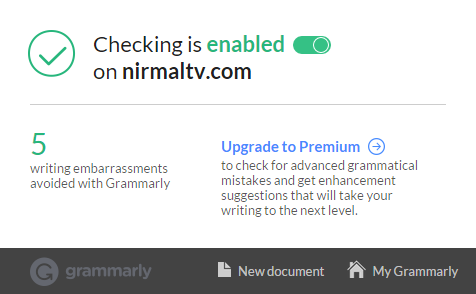After announcing the Lenovo Vibe K4 Note in India this month, the company has officially announced the successor of this device the K5 Note in China. The device comes with all metal body unlike the plastic rear panel on K4 Note and is powered by Mediatek Helio P10 SoC with Octa Core 64bit processor and Mali T860 GPU.
Apart from this, the device features 5.5 inch Full HD LTPS display is coupled with 2 GB of RAM.

The phone also comes with 16GB internal storage which is expandable via a micro SD card expansion slot. The software powering the device is Android 5.1.1 with Lenovo’s Vibe UI. On the imaging front, the device has 13MP rear camera with dual tone LED flash and an 8MP front-facing camera for selfies.
The K5 Note comes with a dual SIM card with 4G LTE support along with VoLTE. It also comes with fingerprint Scanner on the rear panel which can be used for making payments and capturing selfies.
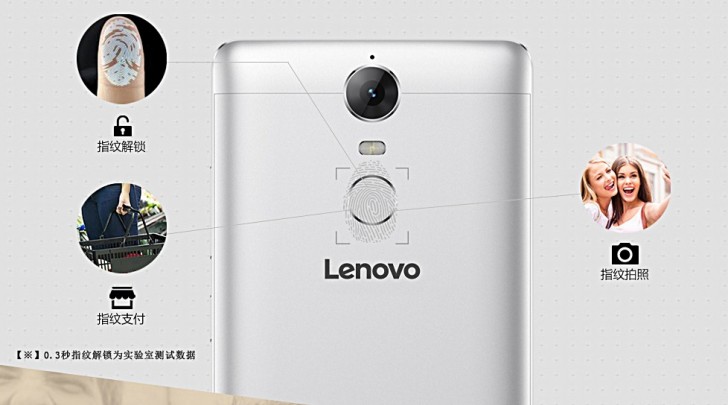
The K5 Note also features 1.5W speaker with Dolby Atmos surround sound effect. The device measures 152 x 75.7 x 8.49mm and has a 3500mAh battery. The phone comes in Gold and White variants and is priced RMB 1099 ($165). It would be sold via flash sales in China starting this week.