Microsoft has released the final version of Windows 10 last month and is now available for upgrade from Windows 8.1 and Windows 7. So in case you are using any of these OS, you can now upgrade for free to Windows 10. When Windows 8 was released, Microsoft has skipped the default app to play DVD, but there was an option to upgrade to Pro version and get the Windows Media Center. But with Windows 10, Media Center is no longer included and you do not have any default app which can play DVD files.
But recently the company released an update which adds a DVD player app in case you were using Media Center on your previous version of Windows. But for other there is still no official app from Microsoft unless you pay $15 for the DVD player.
The Microsoft DVD for Windows 10 app, released last week for $15, will play commercial and homemade discs that use the DVD-Video format, but it won’t play Blu-ray discs. We would suggest not to buy this app as there are many alternatives for this app.
1. VLC Player:
VLC is one of the most popular third party media player app available across multiple platforms. It can play almost any media files and it also can play DVDs. So in case you are looking for a free alternative, you should be downloading the VLC player for Windows. VLC is a free and open source cross-platform multimedia player and framework that plays most multimedia files as well as DVDs, Audio CDs, VCDs, and various streaming protocols.
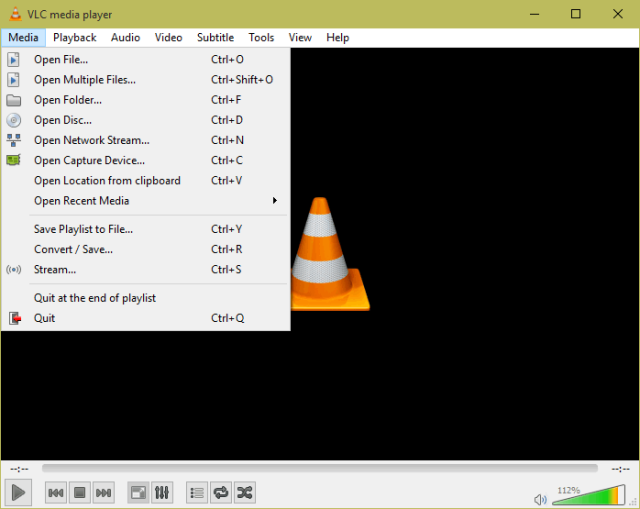
You can download the app from here.
2. GOM Media Player:
Similar to VLC Player, GOM Media Player is a completely FREE video player, with its built-in support for all the most popular video and Media Player formats, tons of advanced features, extreme customizability, and the Codec Finder service. you can play DVDs on Windows 10 using GOM player.

3. KM Player:
KMP is a versatile multi media player which can cover a various different types of contained formats. Without any separate Codec, you are able to play any media files because KMP has its’ own internal Codec. Supported Codec are separated by internal & external. For the sound Codec, KMPlayer supports MPEG1, 2, AAC, WMA 7, 8, OGG & etc. and it additionally supports matrix function/normalizer function when internal sound Codec is being used. KM player can play DVDs on Windows.








