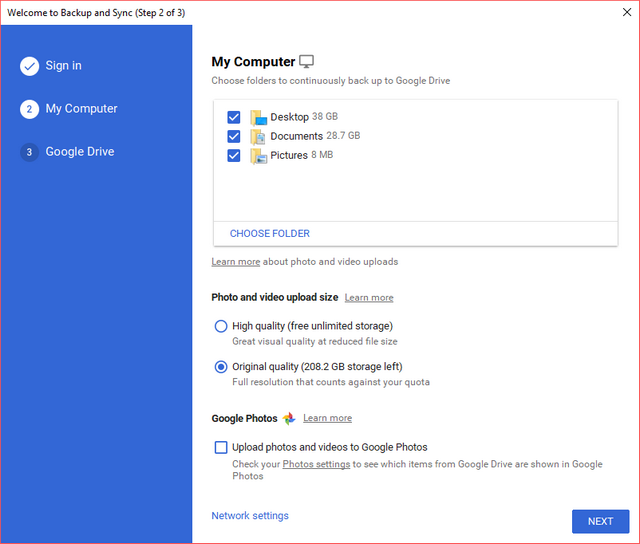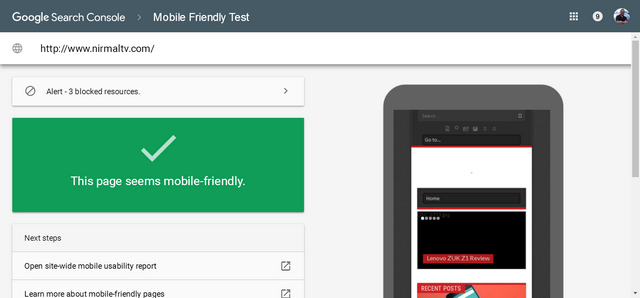At the Google I/O developer conference, one of the main announcements along with Android M is the Google Photos. Google has announced a new standalone product, called Google Photos, that gives you a home for all your photos and videos, helps you organize and bring your moments to life, and lets you share and save what matters.
With Google Photos, you can now backup and store unlimited, high-quality photos and videos, for free. Google will maintain the original resolution up to 16MP for photos, and 1080p high-definition for videos, and store compressed versions of the photos and videos in beautiful, print-quality resolution.
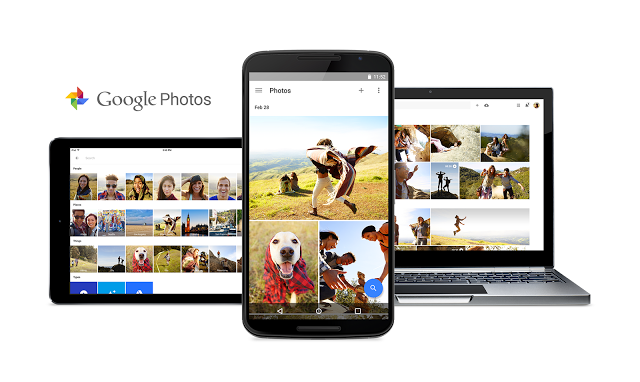
This is indeed great news as unlimited photos means you can virtually store every other digital photo you have online. Google Photos automatically organizes your memories by the people, places, and things. You don’t have to tag or label any of them, and you don’t need to laboriously create albums.
You can instantly search for any photo using simple search.
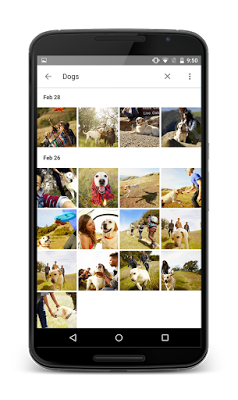

The new app can also enhance photos, similar to what was offered on Google Plus. Press the “+” button to create your own collages, animations, movies with soundtracks, and more. With Google Photos, you have the choice to share your photos and videos however you want across any service you choose, from Hangouts to Twitter to WhatsApp.
Now that it is a standalone product, you can install it on iOS and Android. It will be available later today across Android, iOS and the web.
Update (download links):