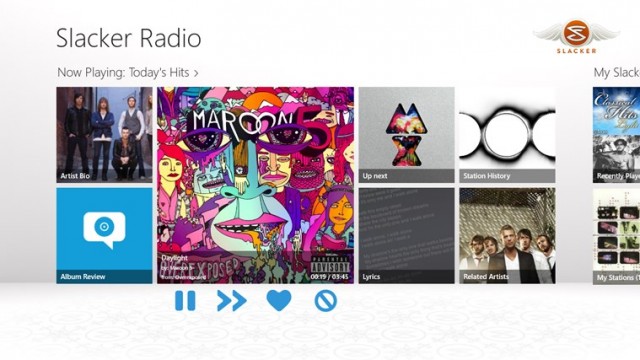Almost everyone of us love music and has a good collection of songs. Every time we look at expanding the collection of songs by listening to new stations around the world. Today, with better Internet speeds with 3G and 4G LTE, there are many online streaming services which allows you to listen to songs with an Internet connection. These services offer free as well as paid plans to listen to music.
Windows 8 which was released couple of years back has some good apps in the store. These store apps have followed the modern design and offer great experience. Today we will cover the best music streaming apps for your Windows 8 PC.

Img Credit: Shutterstock
1. Nokia Music:
Nokia music app has been available for Windows Phone for quite a long time and few months back Nokia launched the Windows 8 version. You will need a Nokia Music+ subscription to access the songs and if already have a Nokia Music+ subscription on your Nokia phone, just sign in to get all the great features from your phone directly on your computer. Nokia Music catalog comes with 20 million tracks and you can stream them on your Windows 8 tablet or laptop using this app.
There is also offline mode, which allows you to download hours’ worth of your favorite mixes to listen when you’re not connected to the Internet. You can check out our review of Nokia Music app for Windows 8.

2. iHeartRadio:
iHeartRadio is yet another good streaming service which offers free music in an all-in-one, free digital internet radio service that lets you stream more than 1,500 live radio stations. With iHeartRadio’s Windows 8 radio app, you can also create commercial-free custom stations featuring songs from the artist you select and similar music.
You can select songs from catalog of over 15 million songs and 400,000 artists. Use iHeartRadio’s exclusive Discovery Tuner to control how much variety you want in your music.

3. Shazam:
Shazam is the quickest and easiest way to discover more about music, TV and ads. Hold your phone or Windows 8 tablet up to the music or TV to identify a track, buy it, share it, watch the video, get the lyrics and more. Shazam stores a catalog of audio fingerprints in a database. The user tags a song for 10 seconds and the application creates an audio fingerprint based on some of the anchors of the simplified spectrogram and the target area between them.
Once the fingerprint of the audio is created, Shazam starts the search for matches in the database. If there is a match, the information is returned to the user, otherwise it returns an error.
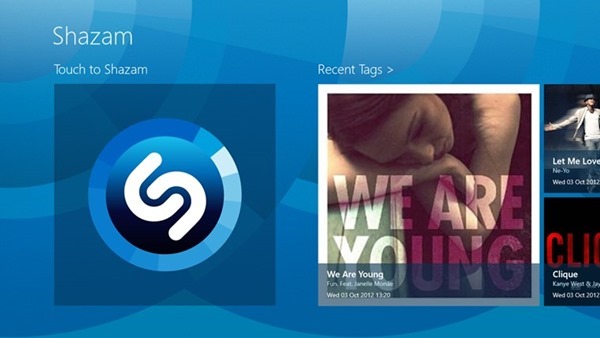
4. Deezer:
Deezer is yet another online service which allows you to stream music on your devices. The Deezer app lets you discover, enjoy, and share all the music you want, anytime, anywhere. You can enjoy over 20 million tracks for free and build your music library and create your own playlists. Listen to thousands of artist-based and themed radio channels.
As of now there is no offline mode in Deezer Windows 8 app, but the developers are planning to bring it soon to Windows 8. Here is our review of Deezer.

5. TuneIn Radio:
TuneIn Radio is yet another free service which is extremely popular and available across multiple platforms. TuneIn Radio is a new way to listen to music, sports, and news from every corner of the earth, with over 60,000 radio stations and 2 million on-demand programs. You can pin your favorite stations to Windows 8 start screen for easy playback.

Slacker Radio:
Slacker is the most complete music service with millions of songs and hundreds of expert-programmed stations Slacker gives listeners anytime, anywhere access to the world’s best music and entertainment. Listen for free on your Windows 8 device or subscribe and enjoy a commercial-free experience and on-demand access to millions of songs and albums.