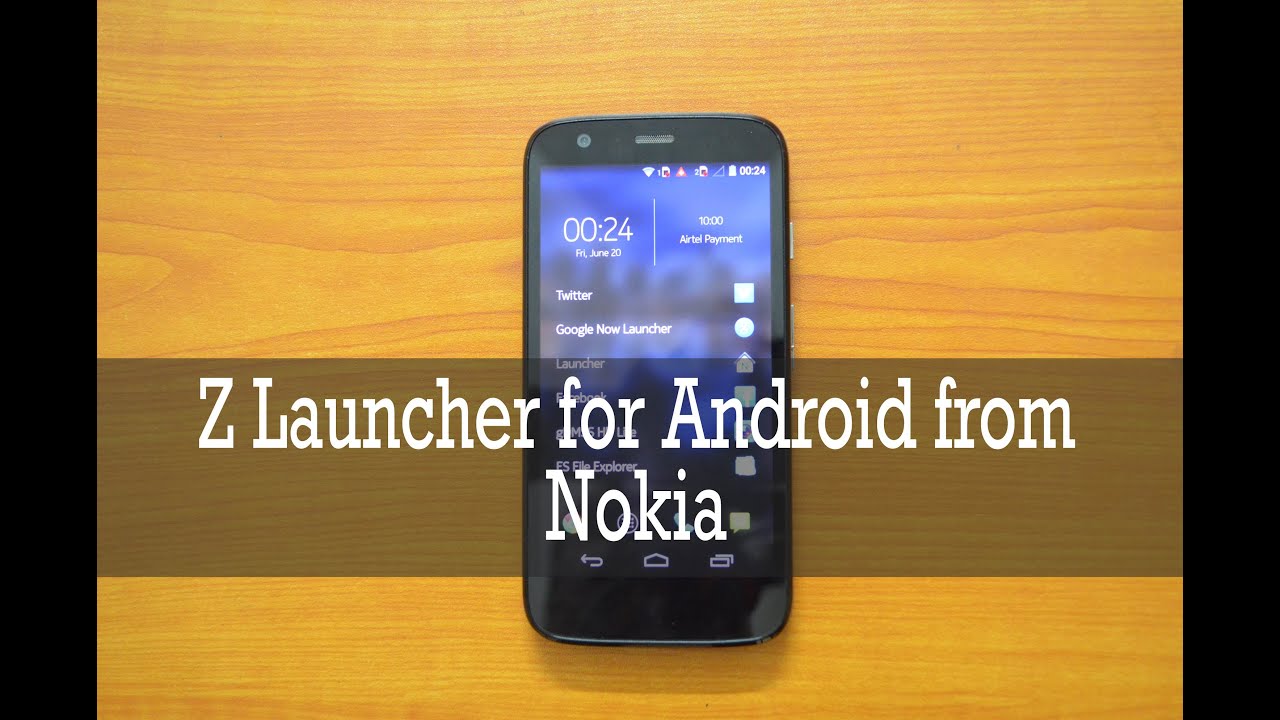Back in June this year, Nokia had released a new launcher for Android phones and it was called Z launcher. At the time of launch this was limited to few phones as it was in beta. Although there are tons of launcher apps available for Android phones, Z launcher is unique in the way that it removes all the clutter from your home screen and shows only items which are important for you.
Now, Nokia has released their first Android tablet, the Nokia N1 which comes with the Z launcher. Apart from this, the company has also released the Z launcher to Google Play store and users can download on any Android phone.
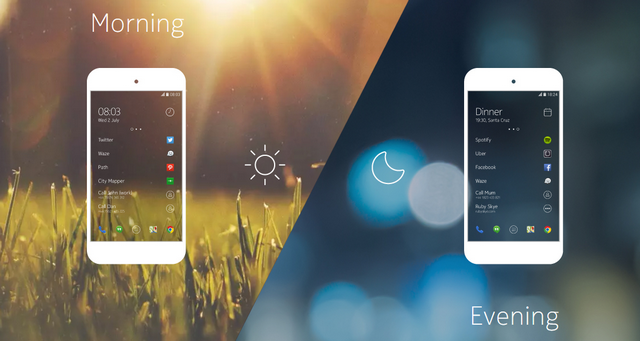
On the top, you have the time, date and one upcoming calendar event. Tapping the time or calendar will open Android’s clock app and Calendar app respectively. Then you have space for few apps, contacts or web page. At the bottom there is again space for shortcuts which we generally find on all launcher apps.
One of best feature is that you can customize the 6 slots on the home screen with not just apps, but also contacts, web pages and other stuff which are important for you. Along with this, the launcher has a unique feature called Scribble where in you just have to write the first letter to search for apps or contacts and then go on with the typing of other letters and you can see the filtering right on the home screen.
Here is the quick hands on video of Z Launcher.
The new version comes with improvements to speed and performance, scribble recognition, and its prediction algorithm. Along with this, Z Launcher now supports rooted Android phones as well. You can download it for free from Google Play store. Z Launcher is available on Android mobile phones running 4.1 OS and above.