Microsoft had just announced the latest version of Windows 10 and it is now available for download in preview. This release will come with quite a lot of new features and also improvements to existing ones as well. Microsoft says Windows 10 will run across an incredibly broad set of devices – from the Internet of Things, to servers in enterprise datacentres worldwide. Some of these devices have 4 inch screens and some may go upto 80 inch in size and Windows 10 suits all of them.
Some of the new changes to Windows 10 is with respect to start screen, customizations and also the taskbar. Windows 10 is more or less like a mixture of best features from Windows 7 included with Windows 8.1. The company says that Windows 10 will deliver the right experience on the right device at the right time and will be the most comprehensive platform ever.
Related Reading: How to Install Windows 10 Preview
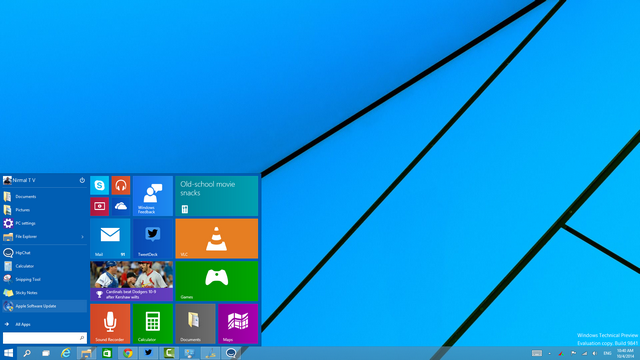
Now if you have already installed Windows 10 and wondering what are the new features included in this version, here is 12 minute video describing the new features in this build.








