One of the major features of Android has been the amount of customizations you can do with the look and feel and also with the lock screen. We have covered quite a lot of lock screen apps including Ubuntu Lockscreen, Dodol Locker and Espier Lockscreen. Cover is a new lockscreen app which aims to be different with its options and features. Cover lockscreen has different modes like Home, Work, Car, Out, etc. where you have different set of options and apps which have been customized automatically based on your usage.
Cover automatically recognizes when you’re at home, work, or in the car and learns which apps you use most in each context. So when you’re in the car, maps are right there. At work, your calendar and documents are give preference. You can set a custom ringer volume and wallpaper for each location.



Once you have customized the modes, they are switched automatically based on your location and movement. You can set the home and office address, so that when you move to office, you phone will be in Work mode. Similarly when you are driving, it detects motion and then switches to car mode.
Here is the video review of the app:
Another useful feature is the peek, where you can have a peek at the contents in the app, but swiping against the icon of the app. (Check the video demo above). You can also switch between the apps easily using another gesture which is very similar to the ALT+ TAB feature on your Windows desktop. From the settings you can change the preferences for your home, work and car modes. You can also set night mode for home where the ringtone will be in silent mode during night time. A similar option is there for work mode as well.

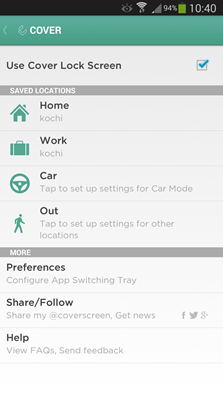
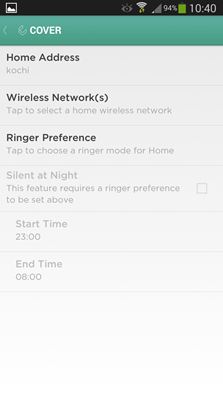
You can also set the Wi-Fi networks for home and work, so that when you are at the location, it automatically connects to the preferred one. Apart from this, you can also manually switch between mode from the lock screen (screenshot below). There is also option to customize the wallpapers for each mode.

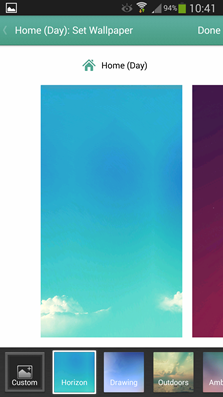
Cover is a smart lock screen which can check your app usage and then show them based on your modes. One of the missing features of Cover is the security on lockscreen. Cover is now available free of cost for Android 4.1 and above users in US, Canada and Europe from the app store. If you are not in this location, you can manually download and install the APK from here (official APK).








