Cloud storage services are now getting more and more popular as they have the ability to sync files across devices which are connected to the Internet. This way you can get hold of the files on any devices anywhere across the world. There are many free cloud storage services like Dropbox, Google Drive, Box.net, SkyDrive etc. Most of these offer few GB of online storage for free. Most of us have multiple accounts across these cloud storage and the biggest pain is probably accessing these storage spaces independently.
If you use multiple cloud storage services and want to access all of them in a single interface, then MultCloud is your answer. MultCloud will help you do the centralized management with all your cloud drives. It supports almost all the popular cloud services including Dropbox, Google drive, Box.net, SkyDrive, Amazon Cloud Drive,SugarSync.
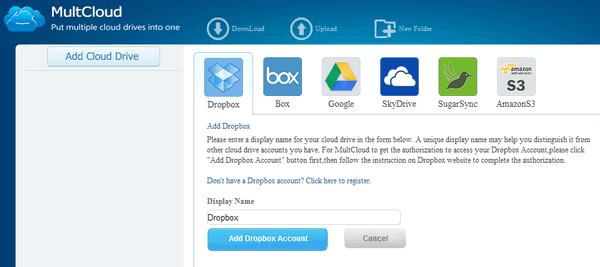
You need to create an account with the service to start using it. As you can see from the interface, you can add these services once you have verified your account. You can also add multiple accounts for the same service, supposing that you have registered two accounts in Dropbox,it can supervise all the files of both accounts simultaneously.
It can copy a file form one cloud to another, the file transfer function among multiple cloud drives. For Example, through MuitCloud, you can directly copy or cut the files in Google Drive to SkyDrive, and this process will be accomplished online without the need of downloading to local PC. MultCloud will allow you to share files from cloud drives with others, even with a specific person easily and safely.
MultCloud says that it uses 256-bit AES Encryption for SSL in data transfer and does not save the passwords of any of the service to connect with it.
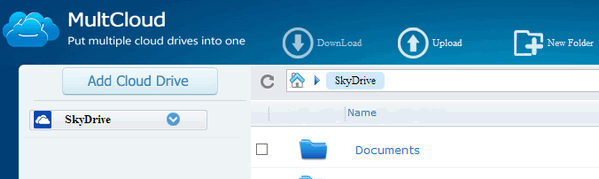
The web app also has a viewer included, so all the common types of documents,like .doc, .pdf, .xls, etc, and also images can be viewed online.
Overall, the service looks pretty good and it is completely free of cost.








Signed up after reading this post and have yet to received confirmation link. Emailed for support after a half hour, still no reply… ugh!
Thats strange, I signed up and got the email instantly. Did you check the spam folder?
Found it!
Had created a filter rule that wasn’t quite right.
Almost a spam box issue.
My mistake.
How to share file with MultCloud?https://www.multcloud.com/download/C64CC70A-94C0-0001-9F44-6A5B6603EB40