A good email app with features is very important for all mobile platforms and Android and iOS have good default email apps. We have covered some of the best email clients for Android and also for iPhone along with few for iPad as well. myMail is a new email client designed for Android as well as iOS and comes with support for both phones as well as tablets. So you can install it on iPad, iPhone and Android phones and tablets.
myMail brings all your email accounts into one simple, bright, and friendly interface and the good thing is that it supports almost all popular email services including Gmail, Yahoo!, AOL, iCloud, Hotmail and Outlook. So you can have all your emails in one place instead of having to configure using multiple default apps.
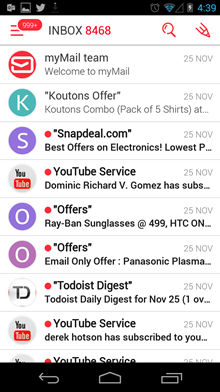
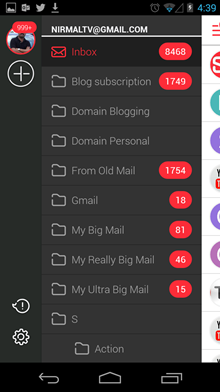
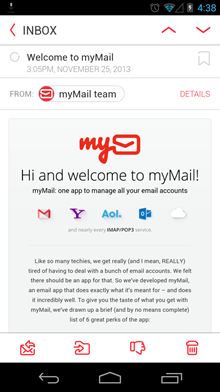
The interface of the app is really good and gives a fresh look to your inbox. You can access the folders in your email account by swiping from the left. You can also configure multiple accounts with the app. The app has quite a lot of feature which includes:
Push Notifications – Customized to fit your life, work, or whatever
- Receive instant notification of new messages – even if your email service doesn’t support this feature
- Turn notifications on or off and filter notifications
- Set a “quiet time” to separate your work life from your personal life
Your Inbox – More personal and visual
- Navigate through the message list faster with your friends’ avatars and icons for popular services
- Customize the appearance of the message list on your device by turning on or off the avatars
Search smarter, not harder
- Instantly search through all messages
- Compose your query faster with search phrases and contact suggestions
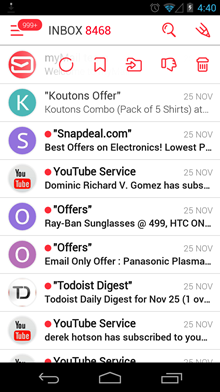
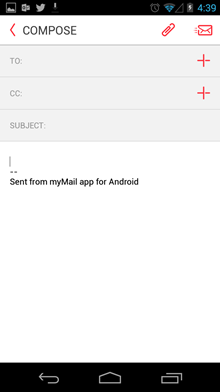
Here is how myMail looks on iPad. Whether you use myMail on a public or private Wi-Fi network, your data is always encrypted to protect all your email communications and information. myMail uses leading industry security protocols and practices to ensure data integrity, security, and privacy.
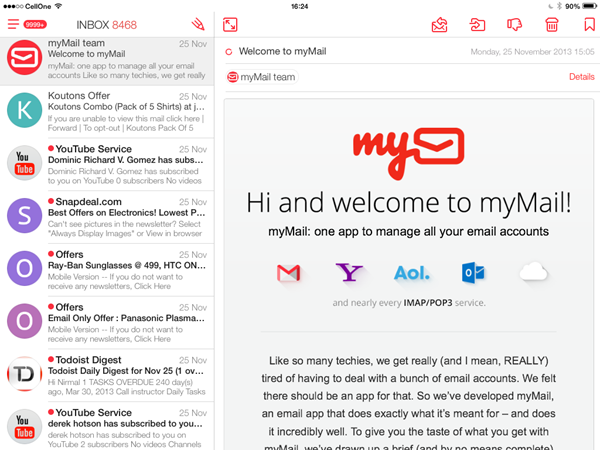
Here is a video review of myMail app on Android as well as iOS.
You can download the app free of cost from the Play Store/App Store.

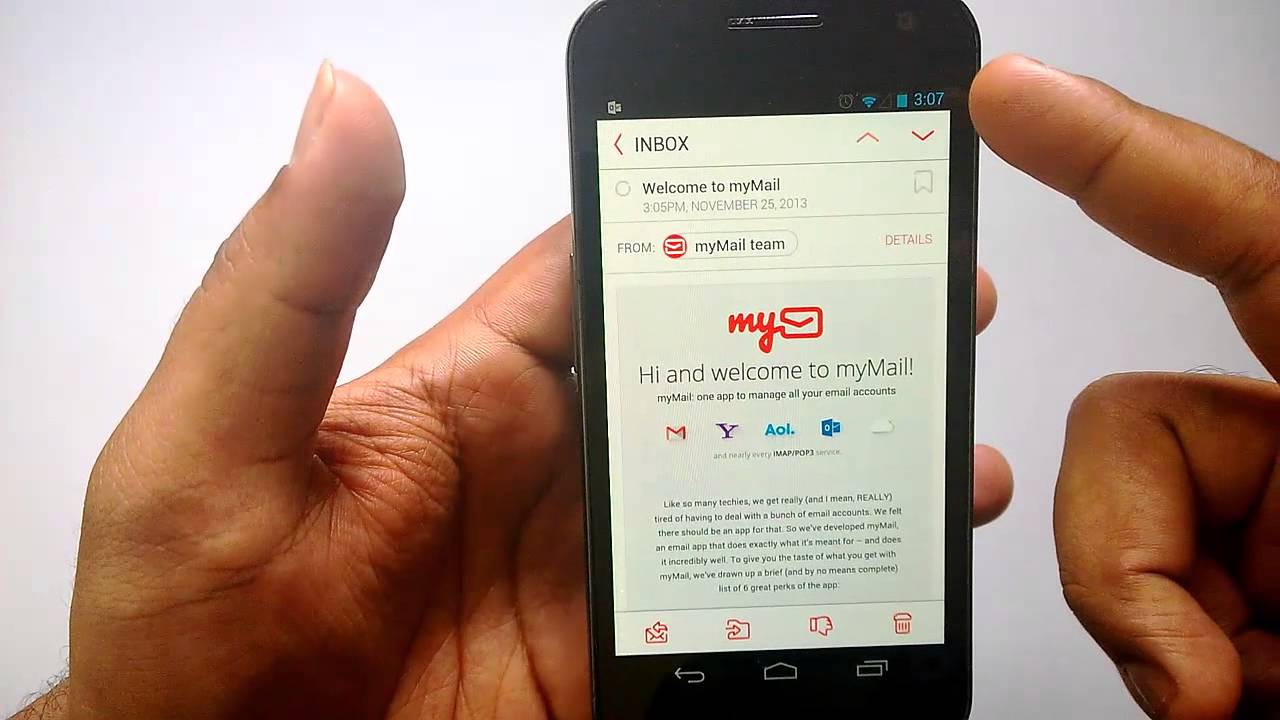







Thank you for sharing this. You have a nice website.