Web browser is the best tool if you are an Internet addict and you have variety of options to choose from. The functionalities of browsers are improved with the use of add-ons and extensions. You can install multiple add-on or extension for your browser. Apart from this, there are many third party software which install browser toolbars when they are installed on to Windows. Sometimes these toolbars along with the installed extensions can bring you annoying experience by slowing up the browser and also cluttering the interface. There are many ways to remove them and Auslogics Browser Care is one such all-in-one browser maintenance software.
This new tool lets you take back full control of all browsers installed on your PC. Clean up, speed up and keep your web browsers well-maintained for top performance.
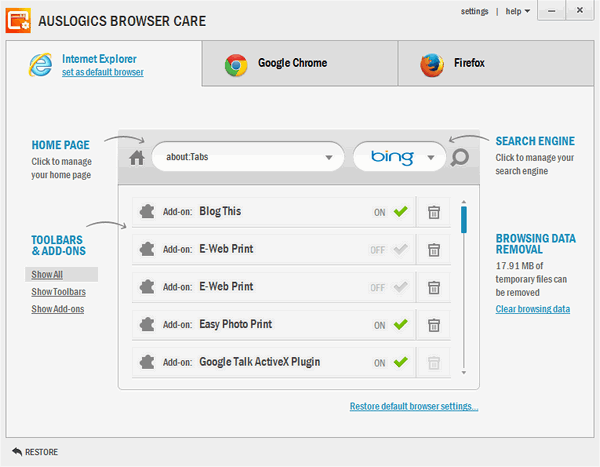
The app is compatible with Internet Explorer, Google Chrome and Firefox. With Browser Care you can view and manage all your installed browsers in one place. This includes the list of all plugins for each browser along with their status and safety rating, as well as the webpage and search engine that are set as default. You can enable or disable them along with ability to delete them.
Browser Care lets you set your favorite search engine as default in all your browsers for faster and more convenient searches. You can also remove the browsing data from the browser using the tool.
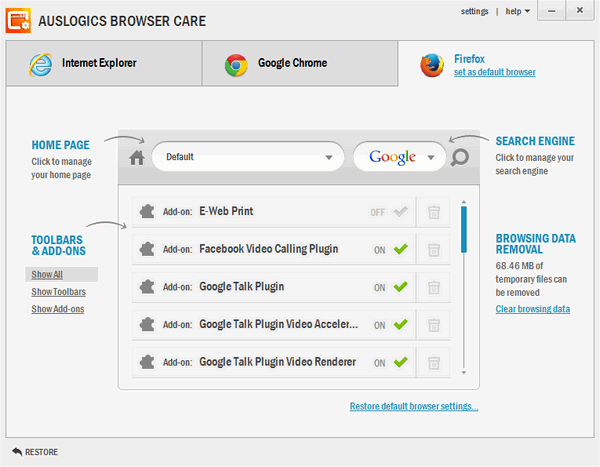
The app has a simple and easy to use interface which is tabbed for each of the browser supported. The browser needs to be closed for accessing the data using the app. The app is supported on Windows 8 (32 or 64 bit), Windows 7 (32 or 64 bit), Vista SP2 (32-bit only), XP SP3 (32-bit only).
The app is useful to remove unwanted toolbars or plugins from your browser and make it clean.








It;s good all in once place,thanks for sharing