When Apple released the first beta version of the iOS7 at the WWDC 2013, it came with quite a lot of new features and changes. The most important one was that it has a totally new interface with new icons and this change was long time due. While the initial reactions from users were not in favor of the new interface, Apple did so some fine tuning to make it better. It also came with a new lock screen, notification center and also the control center.
Now, if you liked the new iOS7 home and lock screen and want to get a similar look on your Android phone, then you should be installing the Espier Launcher and Lock screen app. With Espier Launcher iOS7, you can experience the perfect Android implementation of iOS7 font, icons, search page, wallpaper, and animations. The Espier Screen Locker iOS7 compliments the launcher with a similar lockscreen from iOS7.


The lockscreen features the slide to unlock option along with ability to enable the Passcode lock. There is also option to enable camera from the lockscreen. You can also customize the text available on lockscreen from the options. If you install Espier Notifications iOS7 app, you get the notifications on the lockscreen.
Overall, the lockscreen implementation is pretty good and it has almost the same looks as the iOS7 lockscreen.

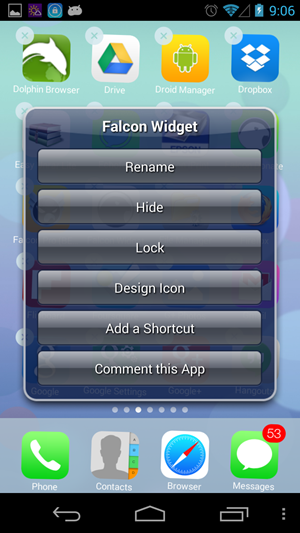
Espier Launcher iOS7 brings the iOS7-style animations to Android and also brings the similar icons. You can customize it by using your own icons and text which can be configured. It also has support for widgets which makes it even better. You can also customize the icon size, icon layout (columns and rows), the size of icon title, and the color of the title.
Here is a video demo and review of the Espier launcher and lockscreen in action.
The apps are completely free of cost and does not feature any ads. But in case you want more features or remove some in built features, there is in-app purchase available. But even with the default features, the app looks pretty good and works very well.









pls i cant unlock my fone with espier locker pls do u have a general password to unlock it pls
let me know