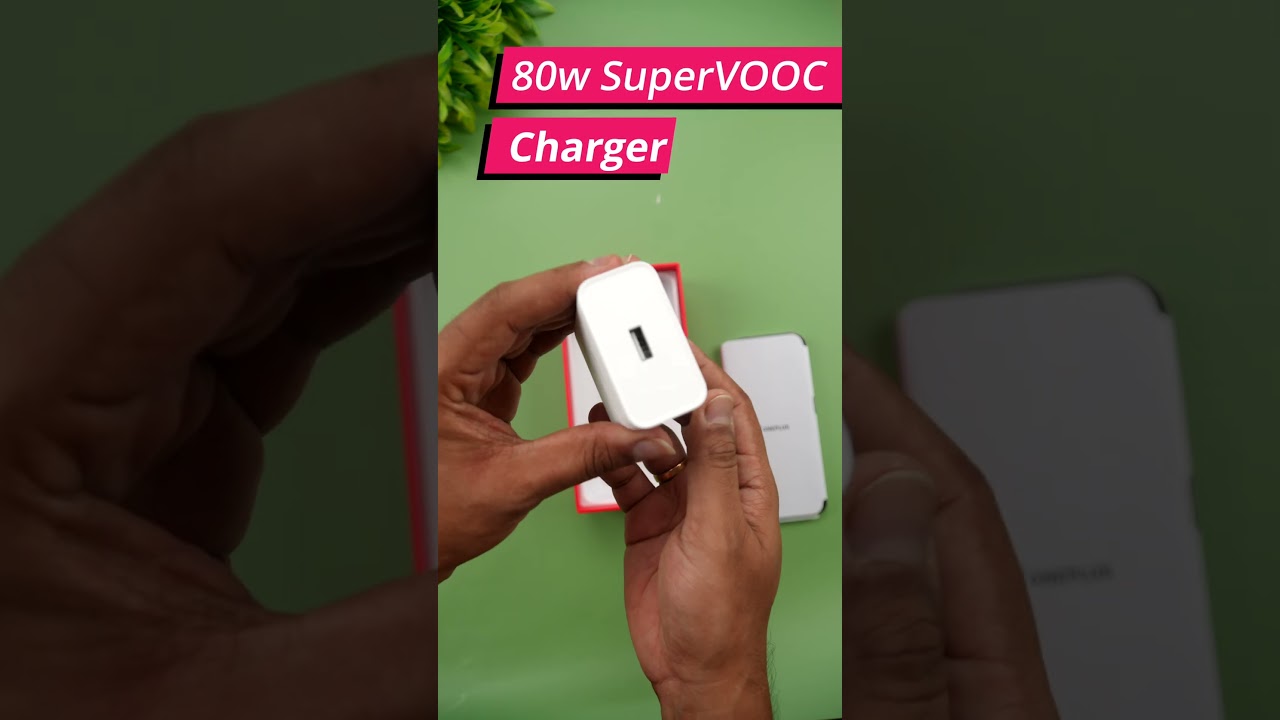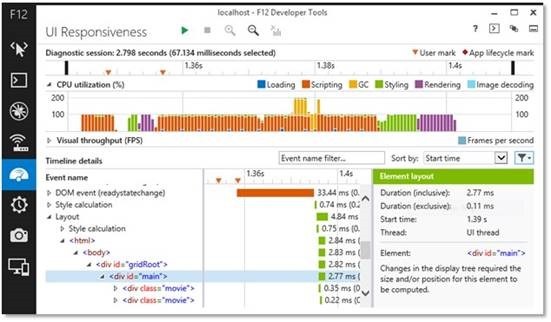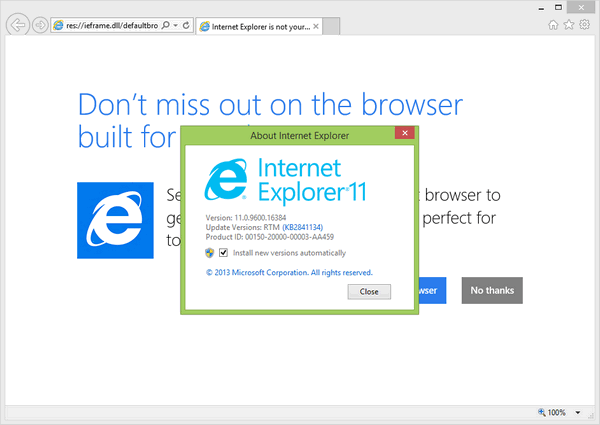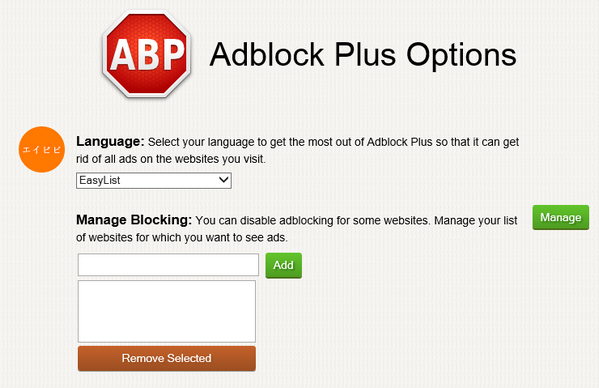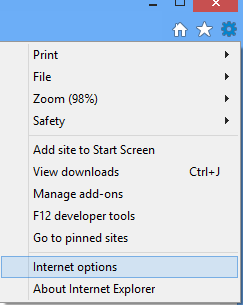With the release of Windows 8.1, Microsoft added quite a lot of new features and also improvements to existing ones. The release of Windows 8.1 is to fix the issues and address major concerns with Windows 8 like the lack of start button, customizations, improvements to Windows store etc. Along with these features Microsoft also shipped the latest version of Internet Explorer, the IE11 along with Windows 8.1.
IE11 also comes with quite a lot of new features, especially to the metro version, which is primarily useful for Windows RT Tablet. There are many new updates and improvements to the browser in Windows 8.1. In this article we will discuss the new features added to IE11 (metro version) in Windows 8.1.
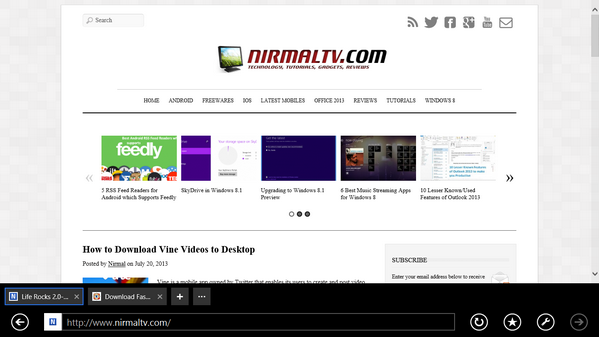
The first thing probably you will notice is that tabs bar at the bottom, which allows you to switch tab easily and also open and close them. You can also open an InPrivate tab where history is not tracked. In Windows 8.1, Favorites makes a comeback, with a new interface which is accessible from the app bar. You can also browse the tabs side by side and this is available only in high resolution displays. Another big improvements is the number of tabs, initial version had limited the number of tabs to 10, but with IE11 the number of tabs is unlimited.
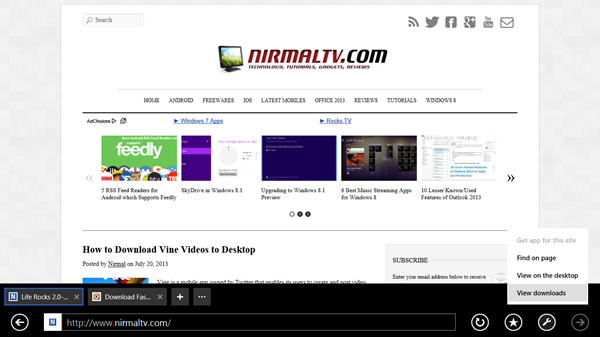
The metro version comes with a better download manager. You can view the progress of downloads from the app bar and then access the downloaded files from the settings menu. You can view and open these downloaded files from the Downloads page which open as a pop up and makes it easy to use.
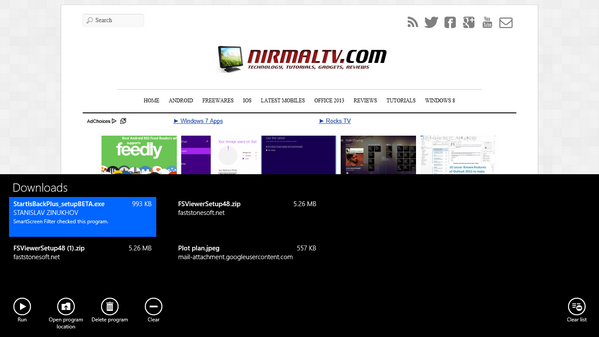
Apart from this, the desktop version of IE 11 features completely redesigned developer tools that help you test across devices, browsers, and even Windows Store apps. Here is a quick video demo of the new features in IE11 on Windows 8.1