Today, smartphones have evolved a lot in technology and features and smartphones does a lot of our daily work apart from the normal phone calls. The hardware part of smartphones have also changed a lot in recent years with high end camera and processor which have multiple cores to do the job. Samsung introduced the Galaxy S4 with Octa-core processor (8- cores). But one of the main problems with high end hardware is that it has a big impact on the battery life of the phone. These high end processors drain out your battery with normal usage and on top of this you have the custom software from phone manufacturers.
Although there are many free apps to improve the battery life, they cannot improve it beyond a certain limit. Quad Core Manager+ is a new app for your Android phones which is an ultimate solution for battery saving. Quad Core Manager+ is an app to give you control over your cores of your processors. QCM+ allows you to turn off/on your cores at will and this it will help you save a lot of battery.

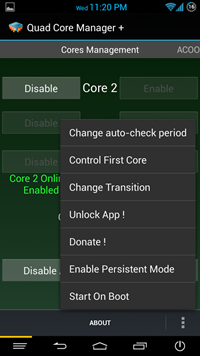
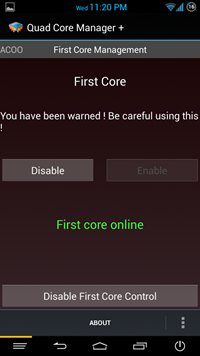
The app is not supported on all phones, but if it works, you can disable all the cores expect the first core. Which means if you have dual core processor, you can disable second core and if you have quad core processor, you can disable three of them and save battery. The app has quite a lot of features and it includes;
- Manual Cores Control : This app provides a pretty simple and interactive UI mostly constituted from buttons and text, allowing you to simply press a button to turn off a core, and another to turn it on . Moreover, QCM+ checks your cores’ statuses asynchronously to keep you in sync with your cores’ current statuses
- Persistent Mode : Some phones are programmed to control the cores in a frantic way. This persistent mode (found in menu) will restrict the system and anybody else from changing the cores’ statuses except this app, which will give you 100% control over your cores.
- ACOO : You just turned off your screen and your cores are still awake consuming battery . QCM+ allows you to enable Automatic Cores On/Off (ACOO) service , which will turn off your cores when you don’t use them ( turn off the screen ) and then on when you turn the screen back on. It also adds the ability to customize which cores you want to turn off and on, and it adds the option to have two advanced and alternative modes for turning on/off your cores.
- Start On Boot : Instead of reopening the QCM+ app to relaunch the ACOO and Persistent Mode services every time you reboot, it will automatically start them on boot.
The app will require root access, so if you do not have a rooted phone, do not waste time installing this app.
So if you are facing issues with your quad core phone eating up the battery, try this app and see if it makes a difference.







