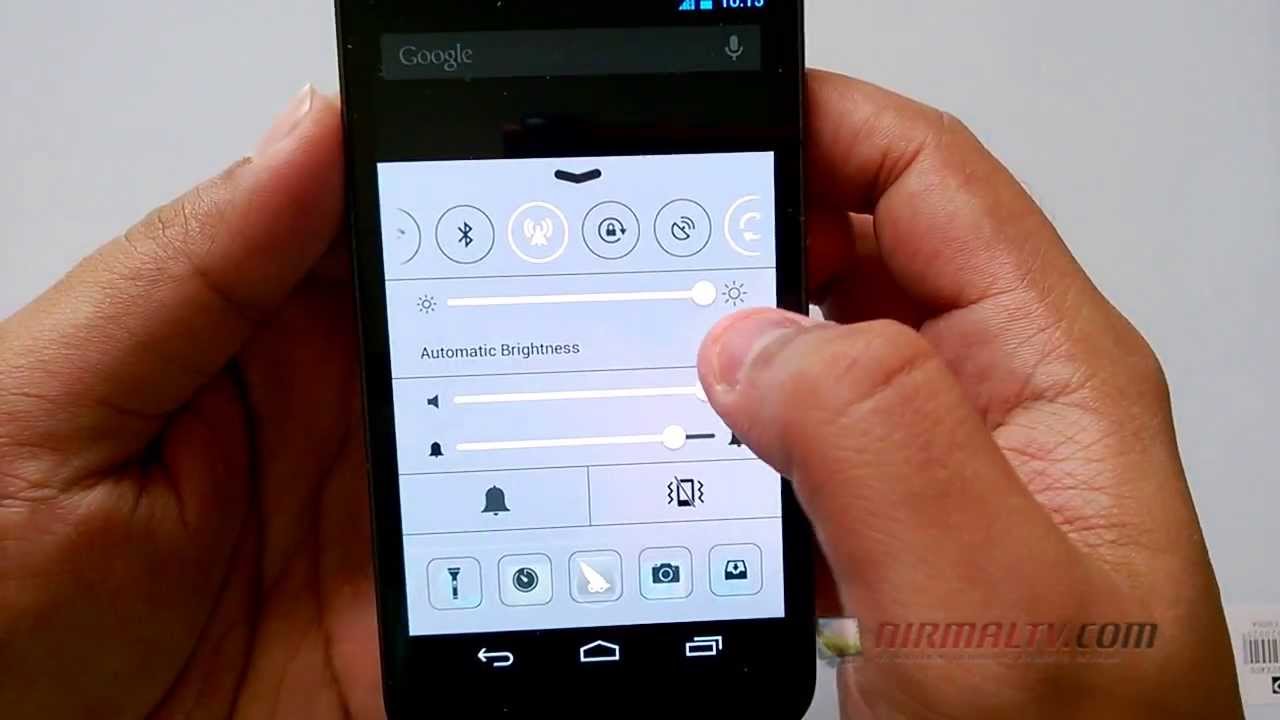When Apple released the first beta version of iOS7 at WWDC, it came with quite a lot of new features and one of the prominent one was the new Control Center. The Control Center on iOS7 allows you to quickly access the settings and most commonly used functions like Airplane mode, Bluetooth, Wi-Fi, sound, brightness, location etc.
Now, if you do not have an iOS device and want to get the same control center on Android phones, then here is a simple freeware app, called Control Center – iOS 7 Style, which brings in almost similar functionality to Android phones. You can get the iPhone user experience in Android Phone with this control center app.
Installation of the app is pretty straightforward and you need to grant access for the app to use phone settings.

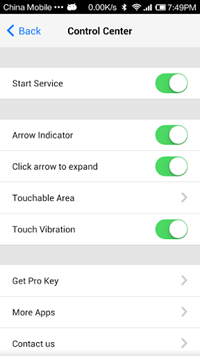
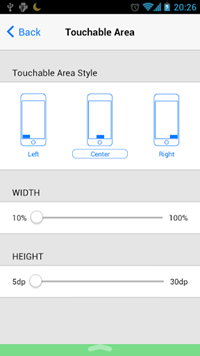
As you can see from the image, the app looks very similar to the iOS7 control center. You can open the control center from the small arrow at the bottom. This position can be changed from the settings and you can move it to left or right side. Control Center allows you to toggle Wi-Fi, data connection, flashlight, Bluetooth, airplane mode, screen orientation and auto-brightness, device’s media and ringer volumes and also the screen brightness level. You can quickly access the alarms, calculators, and camera from the control center.
There are few options like enabling vibration for each touch and also enabling the arrow for opening control center.
Here is a video demo of Control Center on Android.
Overall the app looks pretty good, but there are few issues with the performance. While the design is very similar, the touch feedback is not very good, there is certain lag. At times the app crashes as well. There is also a pro-version with more features.