The Pebble is a smartwatch developed by Pebble Technology and released in 2013 that was funded by raising money via the crowd funding platform Kickstarter. Pebble was one of the successfully funded as well as a very popular project on Kickstarter last year. Even though the watch was a huge success, there were quite a lot of issues faced by them. They haven’t been able to deliver the watch to all the Kickstarter backers, but they opened commercial sale drawing up criticism.
Pebble watch supports both Android and iOS and has dedicated app for this purpose, but the problem with these apps is that they do not support third party app notifications. Unless the app is developed into a full fledged tool, the notifications aren’t good.
Now if you are using Pebble watch, here is some good news for you, Pebble Notifier, a new free app available in the Google Play Store which will send notifications from any app installed on your device to your Pebble watch.

Pebble Notifier is pretty useful app if you use an Android phone and the application that lets you send all notifications to your Pebble smartwatch. You can exclude certain applications based on the notifications you want on your phone.
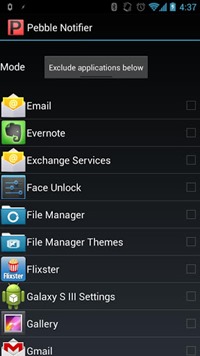
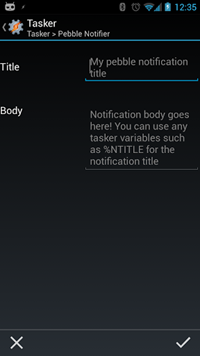
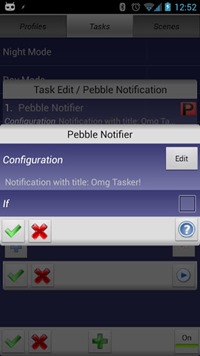
The configuration is pretty simple and straightforward. First time you launch the app, you will be asked to enable its accessibility and grant permissions on your phone. After it’s enabled you can then decide how you want it to handle notifications. You can either have the app send notifications for every app or you can customize the settings.
Once you have set the apps for notifications, you save the details and you get all the notifications on your Pebble watch. The app is probably better than the official app and must have for all Pebble users on Android.







