One of the main features of Windows 8 is the beautiful metro UI along with new features like Windows Store, new start screen etc. Using Windows Store you can install metro app on your desktop. When Windows 8 was released, Google had clarified that they had no intentions to create the official apps for Windows 8 and Windows Phone 8. So almost all of Google services including Gmail, YouTube, Google Analytics, Google Maps etc are missing from the Windows Store.
We had covered some of the best alternatives for Google Apps for Windows Phone 8. If you are a webmaster, you will be most probably using the free analytics service from Google. Modern Web Analytics is a free app for Windows 8 which brings in Google Analytics for Windows 8 in a beautiful UI with tons of features.

Modern Web Analytics presents your latest Google Analytics data within a beautifully designed Microsoft Windows 8 application featuring 31 different reports. Harnessing the powerful features of Windows 8, the Modern Web Analytics app allows you to quickly access, visualise and compare critical website data using either your tablet or desktop device.

You can also pin your favourite reports to your start menu for quick access, or monitor five key data points updating in a Windows 8 Live tile. It also comes with graphical visualizations which uses pie, line and bar charts to help you to better understand important trends in your website traffic.

Five key data points (Visits, Unique Visits, Page Views, Average Time on Site and Percentage of New Visitors) update every 15 minutes to a live tile for immediate visibility and regular update.
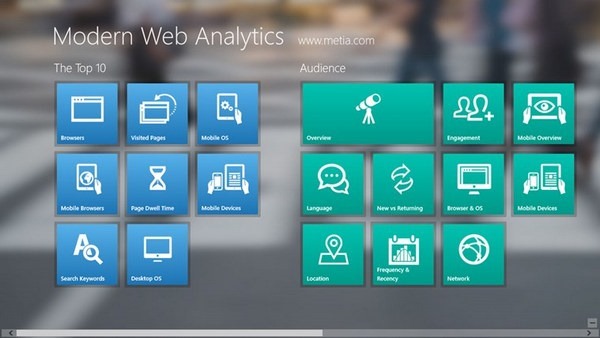
The reports include;
- The ‘Top 10’ Reports: Browsers; Mobile Browsers; Search Keywords; Visited Pages; Page Dwell Time; Desktop OS; Mobile OS; Mobile Devices.
- The Audience Reports: Audience Overview; Language; Location; News vs returning visitors; Frequency & Recency; Engagement; Browser & Operating System; Network; Mobile Overview; Mobile Devices.
- The Traffic Source Reports: Traffic Overview; All Traffic; Direct Traffic; Referrals; Search Overview; Organic Organic; Campaigns.
- The Content Reports: Content Overview; Content Drilldown; Landing Pages; Exit Pages; Site Speed Overview; Page Timings.
Overall, we feel that the app is really good for all webmasters using Windows 8. And the best thing about this app is that it comes free of cost with all these features. If you use Google Analytics, this app is worth a try.







