WordPress is now the most popular blogging platform available today and millions of popular blogs use WordPress. It is continuously improving with each version and the WordPress post editor is really good with tons of features. But unless you have an Internet connection, you cannot open the editor and add your posts and images. In such cases most of the WordPress users use Windows Live Writer, which is a free tool included in Windows Live Essentials suite.
But now we have another useful offline editor, WP Write, which is basically a extension for Google Chrome which supports WordPress blogs for composing posts.
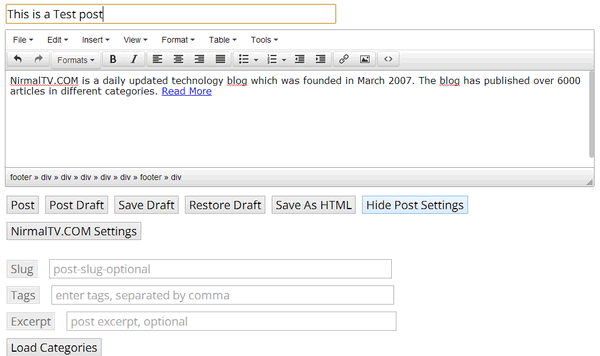
To set up the extension, you need to provide the blog URL and XML-RPC URL for your blog (Remote Procedure Call). Once you have saved the information, you can start writing the post and once you have completed, enter the password and hit the publish button.
The editor has quite a lot of options including formatting, inserting table, view source code and more. As of now there is no support for images which are locally available (like in WLW), but this will be coming soon as per the author.
Overall, WP Write is an extremely useful extension for users to compose articles to WordPress blog without the need for Internet connection.







