Photoshop is the most popular image editing tools available today with tons of features and used by graphics designers all over the world. Adobe had released a web based version of Photoshop with stripped down features and called Photoshop Express. This was later released as an app for iOS and Android. Now Adobe has released the Photoshop Express app for Windows 8. You can now download and install the app from the Windows store free of cost.

The app is pretty mush suited for Windows 8 tablets and allows on-the-go photo editing and you can get better looking pictures with automatic fixes and filters.
Related Reading: Best All-in-One Photo Editor for Windows 8/RT – Fotor
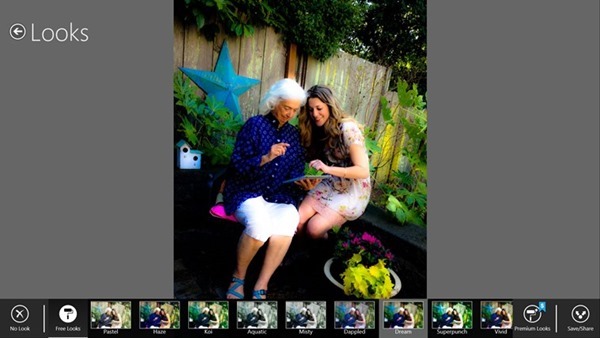
There are quite a lot of filters available to choose from along with the basic tools like crop, trim, brightness, contrast, etc. There is also the Adobe Noise Reduction Pack minimizes unwanted grain and speckling in your photos.
Related: 3 Awesome Photo Editors for Windows 8
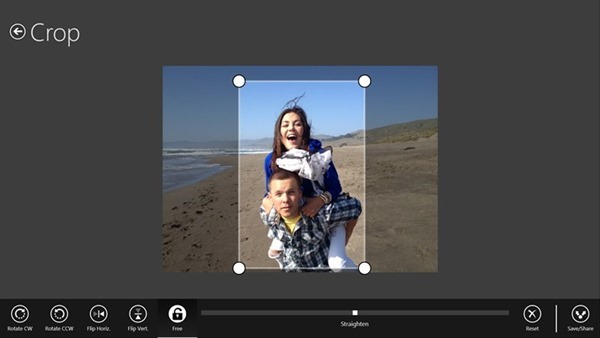
There are some features like the Noise reduction pack which are available as in-app purchase.
Features of Photoshop Express;
- Basics: Crop, straighten, rotate, and flip your photos. Remove red eye
- Auto-Fix: One-touch adjustment for brightness, exposure and shadows
- Color: Slider controls for exposure, contrast, clarity, vibrance and more
- One-touch filters: Choose from more than 15 eye-catching effects
- Upload your photos to Adobe Revel to sync them across your devices
- Get creative by adding the Looks Pack and Noise Reduction Pack
Overall, if you are looking for a simple and basic image editor for your Windows 8, Photoshop Express is worth a try.








This app in windows 8 give me errors while saving a image.
I started to think that I was the only one on this planet with this problem. I can’t figure it out what to do or what I’m doing wrong.