Windows 8 although features the good old MS Paint for basic editing, there is no modern UI or metro UI photo editor available. When you are using a Windows RT tablet or even the Windows 8 Pro on a tablet, you might require a metro UI photo editor. Fotor is an excellent all-in-one photo editing tool for Windows 8, which comes with some very useful editing tools.
It perfectly combines the Windows 8 user experience with cutting-edge tools including Basic Editing Tools, Brilliant Visual Effects, Frames, 1-Tap Enhance, Collage, Text, Tilt Shift and Raw Converter, all bundled together in one powerful package and also a very usable UI.

You can either select a photo for editing or create a collage using the home page. when you select a photo, you are provided with the editing tools. They comes with basic tools like brightness, contrast, satuaration etc along with tools like crop, adding effects, borders, text etc.

Each option has sub options to manage it. For example when you select crop, you get default options to select the size of crop etc.
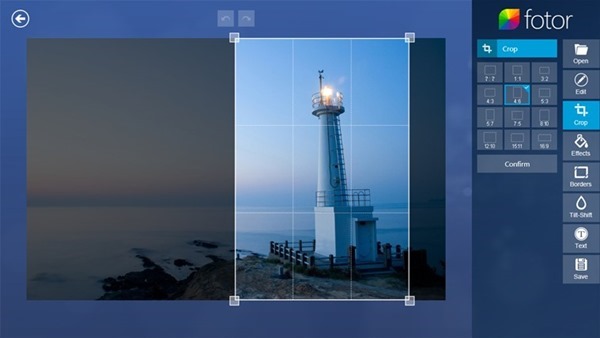
If you are creating a collage, you can select the set of images, apply a background and create one.
Related Reading: 3 Best Photo Editors for Windows 8
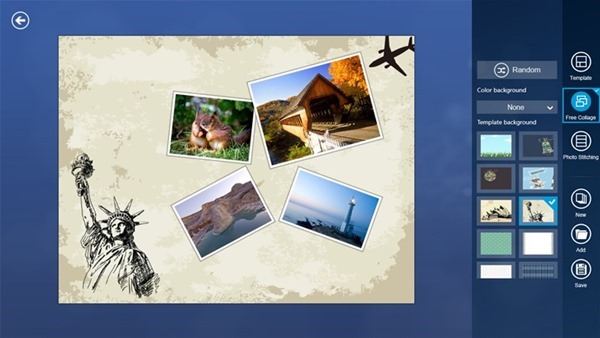
Features:
- Collage: Enjoy the freedom to arrange your pictures however you want with three different modes of collage: Template Collage, Photo Stitching and Shuffle Collage.
- Add Text: Input plain text or choose a stylish text template, personalize your photos by adding your own commentary, thoughts and messages for others to see, or just add notes to help you remember.
- Raw Converter: RAW converter with tone mapping supports over 100 camera RAW formats. Import the RAW files and Fotor will take care of the rest.
- Powerful Editing : Fotor contains some of the most powerful and easy to use photography editing tools for adjusting brightness, contrast, saturation, sharpen/blur, temperature, tint, cropping, flipping and rotation etc.
- Effects & Frames: Stretch your creativity further with Fotor’s huge palette of Effects designed with input from experienced graphic designers and photographers. Fotor provides over 60 effects in various categories, including Classic, Lomo, B & W, Art and Vignettes, plus choose from 23 different styles of frames!
- 1-Tap Enhance: 1-Tap Enhance quickly transforms “dull” or “bad” photos with a pixel by pixel enhancement, all with only one touch. Analyzing brightness, contrast, saturation and exposure value, Fotor optimizes the source image to become an even more amazing photo!
- Tilt Shift: Tilt Shift gives your images the depth-of-field and other visual effects normally seen only on professional grade DSLR cameras. Magically unleash your creative inspiration, while using a mix of clear focus and selective blurring to create magnificent photos.
Overall, if you use Windows 8, then Fotor is a must try app for photo editing.







