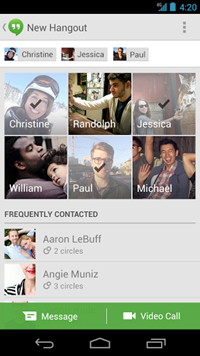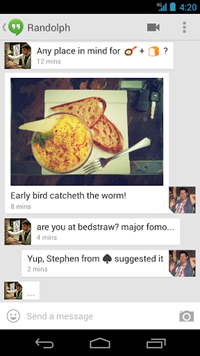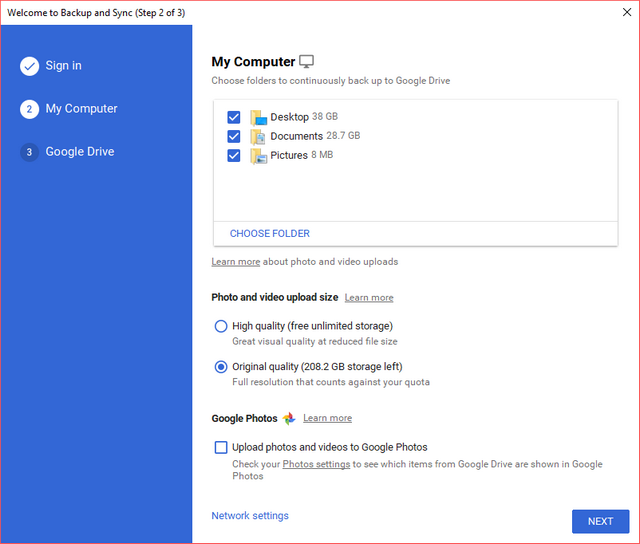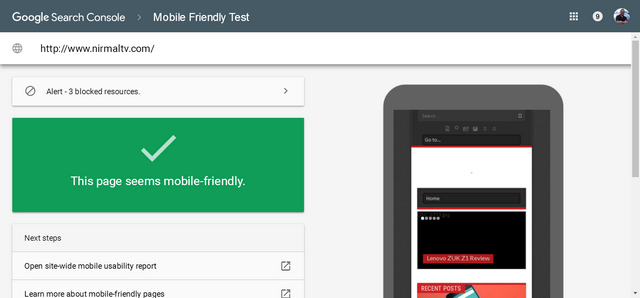At the Google I/O 2013, Google has announced that Google+ Hangouts will be replacing Google Talk. Talk has been the instant messaging platform of Google for long year now and finally it is getting replaced with Google+ Hangouts. Further, Google has also launched a a stand-alone version of Hangouts that combines text, photos and live video across Android, iOS and your computer. The app is fast, free, and includes a number of key benefits and is now available for download in Google Play and iOS App store.
So you can now chat with people from Android or iOS or even desktop (using Google Chrome extension). The Google Talk in Gmail is also getting upgrade to Hangouts, when you login you will be greeted with a message to upgrade to new Google+ Hangouts.
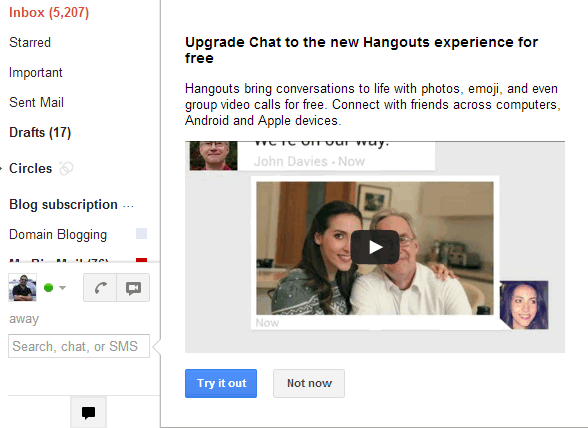
Once you hit the Try it out button, you get the upgraded Hangouts inside Gmail. There are quite a lot of new options available in the settings including snoozing notifications.
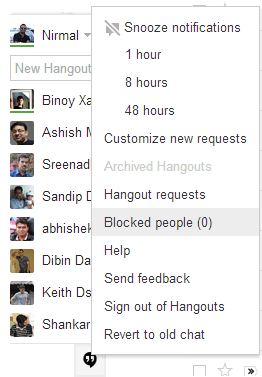
Features of new Hangout:
- Messaging is richer, and more responsive. Photos and emoji make conversations more fun, while real-time activity indicators really bring them to life.
- Your conversations can last. With conversation history, you can swipe back in time and relive all your favorite moments. (You can also turn off history, if you want.)
- No more annoying notifications. Once you see a notification on one device, we’ll clear it from your other Android devices and computers. You can also snooze notifications when you don’t want to be interrupted.
- You can always say hello, face-to-face-to-face. Whether you’re 1-on-1 or with a group of friends, you can always make a free video call to everyone you’re with.
You can download Hangouts from Google Play, the App Store, and the Chrome Web Store. It’s also part of Google+. Here are some of the images of the new Hangout app on Android.