Ever since Microsoft released Windows 8 back in October 2012, there has been a lot of criticism about the new start and lot of features missing in the new OS. Microsoft is set to address these concerns with the new Windows Blue update. We had covered in detail about some of the new features available in this update and it has continued to change over the last few weeks. Microsoft is all set to release the the preview version at the BUILD conference late June.
Microsoft’s Windows Chief Financial Officer Tami Reller has announced that the initially codenamed update “Windows Blue” will be called Windows 8.1 and will be a free update to Windows 8 for consumers through the Windows Store.
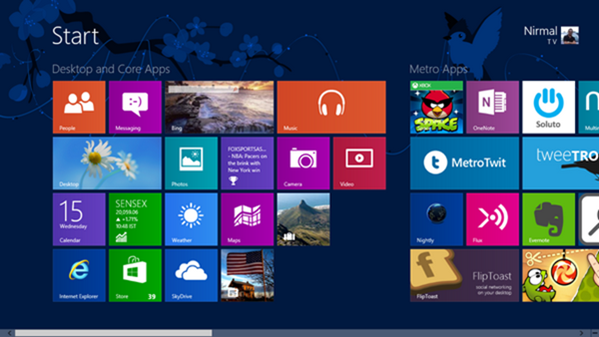
Reller also said that Microsoft now has more than 70,000 Metro-Style/Windows Store apps in the Windows Store. The Blue update or Windows 8.1 will be available for both Windows 8 and Windows RT. So tablets running RT version will also get the update.
Windows 8.1 will help to deliver the next generation of PCs and tablets with OEM partners and to deliver the experiences customers— both consumers and businesses alike —need and will just expect moving forward, according to Reller.
As of now there is no specific information on what are the new features and inclusion in Windows 8.1. There are strong rumors that Start menu could make a comeback with Windows 8.1 and it is the most sought after feature in the current Windows 8.
The public preview of Windows 8.1 will available starting on June 26, timed with the Build developer conference in San Francisco. The preview will be available for Windows 8 and Windows RT.
We will keep you updated on all the latest happening in Windows 8.







