Viber is a cross platform VOIP service which is available for Android, iOS, BlackBerry and Windows Phone. Viber has now expanded from mobile OS and now available for desktop OS including Windows and Mac. You can now download and install Viber on your PC. Viber for Windows lets you send free messages as well as make free calls to other Viber users, on any device and network, in any country.
The new Windows apps also syncs your contacts, messages and call history with your mobile device, so you can start the conversation on the Viber mobile application and continue from the comfort of your PC.
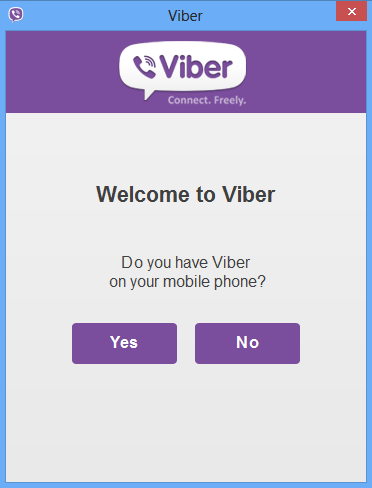
Once you install the app, you will get an SMS to the number you have added. You will need to enter the confirmation code. Viber will automatically sync the contacts with the account you are already using on your phone.
Any conversation you have on Windows is synced to your mobile device as well, so you can continue with the chat you started on mobile with the desktop app and vice versa.
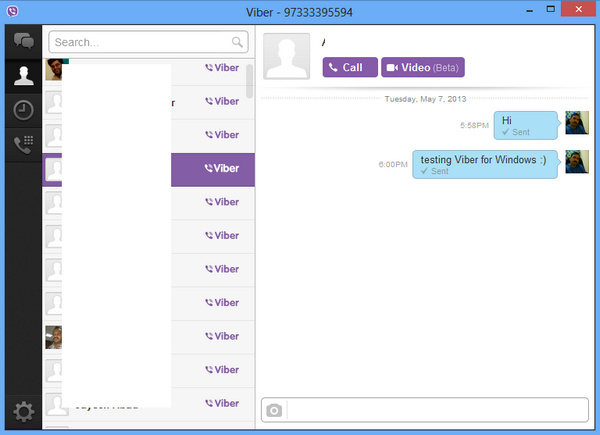
Features of Viber for Windows;
- Best-quality HD voice calls
- Video calls
- Free text and photo messages
- Group conversations
- No registration, passwords or invitations required
- Contacts and messages sync between your mobile and Windows
- Transfer ongoing calls between devices
There is also option for desktop notification with Viber, you can configure it from the settings.
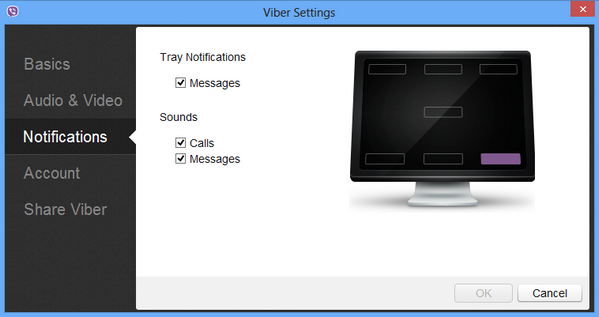
Here is a quick demo of Viber for Windows and Mac.
Download Viber for Windows (Mac Version)

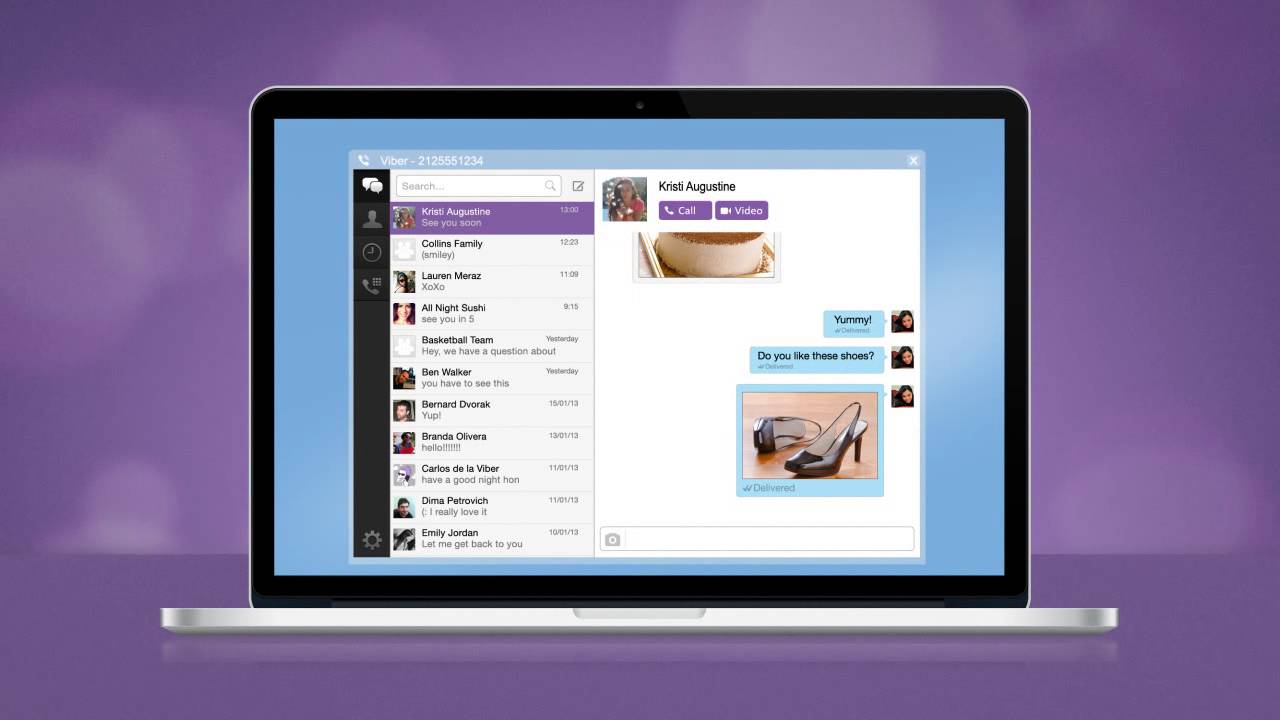







Its blocked in UAE
Oh is it? It is available in Bahrain