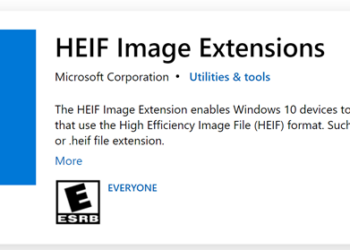iPad has a long list of accessories available and almost all of them provide additional features to it. There are keyboards, covers, docks etc., but DOCKr is a new concept which brings in all these features into a single accessory. DOCKr for iPad brings in a whipping 6 additional features to iPad with an enclosed case. DOCKr for iPad adds a protective case, speakers, additional battery, flexible viewing angles, keyboard and comes in various colors as well.
With DOCKr, your iPad will more or less function like a laptop. Another additional feature is that the DOCKr case has USB and micro USB ports, so you can charge your other devices also with DOCKr’s battery.
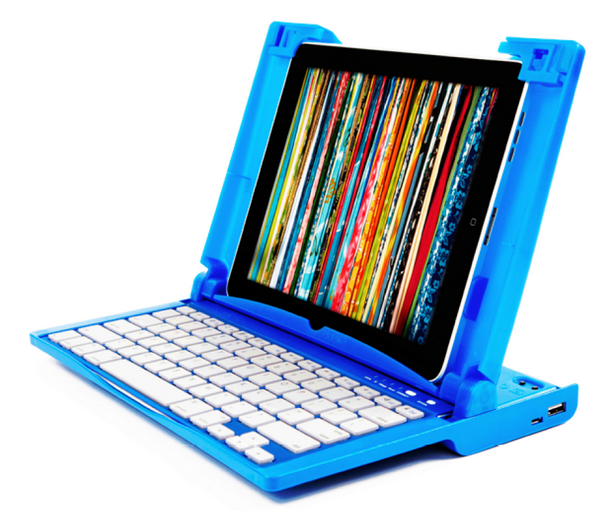
The keyboard slot is designed in such a way that you can even use Apple’s wireless keyboard or even DOCKr’s own keyboard. The built-in speakers provide 82 decibels of enhanced sound. You can connect various electronic devices to the DOCKr speakers through the audio jack. The speakers are supported by the lithium-ion battery of the DOCKr, making your iPad louder for longer.

The DOCKr supports both landscape and portrait viewing options. Switching between the two is easy, and maximizing your iPad experience is even easier. The rechargeable lithium-ion battery is built-in and provides up to 6-8 hours of extended battery life. Not only does it power your iPad, but the 2 USB ports and 1 Micro USB port can charge your other electronic devices.
DOCKr will be launched on April 2nd, but nothing is known about the availability and price. You can get more details from here.