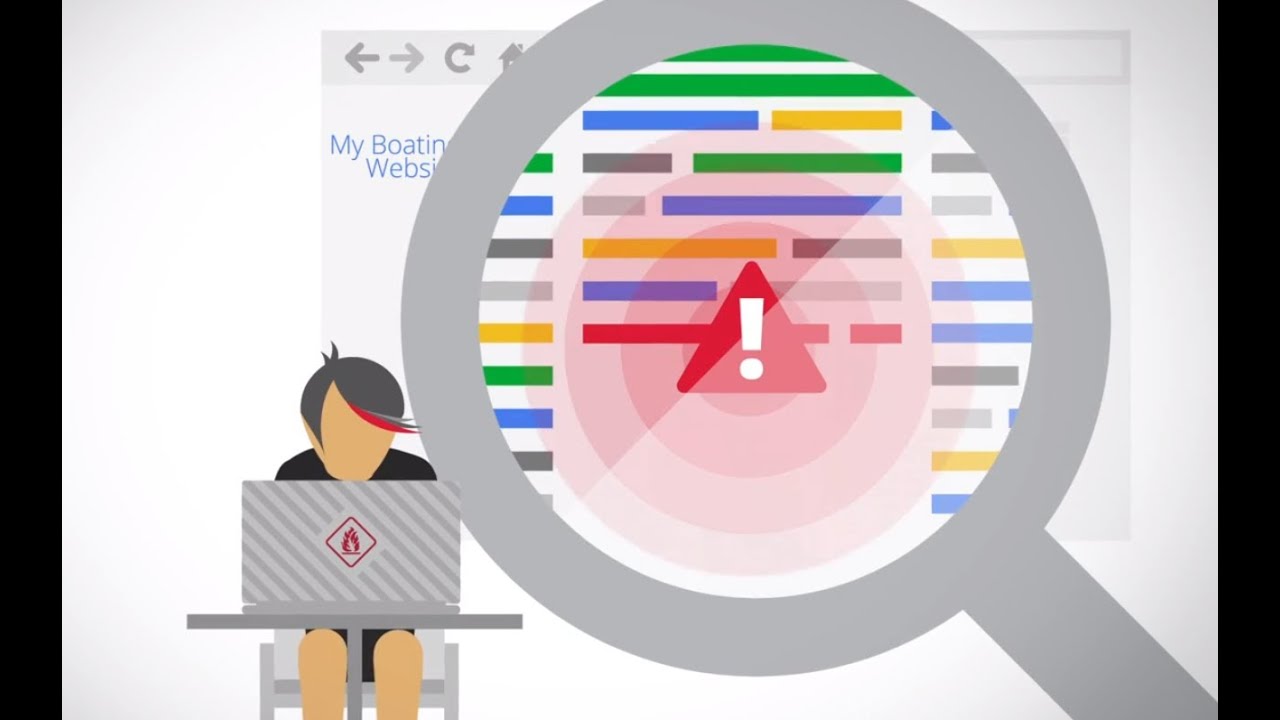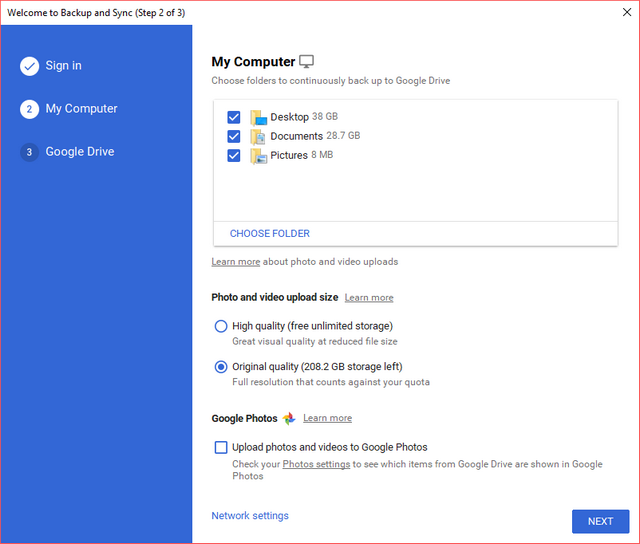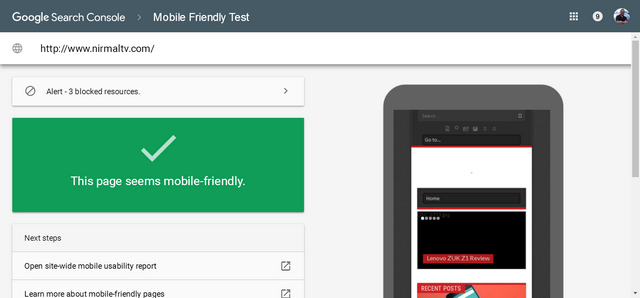If you run a blog or a website, one of the most important things as a webmaster is security and protection for your websites. Websites getting hacked is now very common and the issue here is you lose control of your data and your are attacked or defaced. Every day, cybercriminals compromise thousands of websites. Hacks are often invisible to users, yet remain harmful to anyone viewing the page.
Google has launched a new website, to help webmasters help in case their website is hacked and compromised. The website gives an overview of the hacking process and why it is done and also steps on how to recover it.
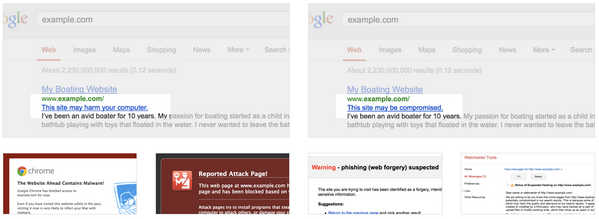
If you are seeing any of the above error when you search for your site or open your site in browser, then your site might be compromised or hacked. In such cases you can view the videos to get started on how to recover your website.
The video tutorials are set with level of expertise as well.
| Step | Title | Technical expertise required |
|---|---|---|
| 1 | Watch the overview (completed) | Beginner |
| 2 | Contact your hoster and build a support team | Beginner |
| 3 | Quarantine your site | Intermediate |
| 4 | Touch base with Webmaster Tools | Intermediate |
| 5 | Assess the damage (hacked with spam) or Assess the damage (hacked with malware) |
Advanced |
| 6 | Identify the vulnerability | Advanced |
| 7 | Clean and maintain your site | Advanced |
| 8 | Request a review | Intermediate |
If you still not able to get back the website, you might have to contact someone who is more expert in this field.