Similar to any OS, the apps installed on Android smartphones will also have cache, the cache will be used to access files and data frequently used. If you are using quite a lot of apps, then the app cache will be on higher side. Apart from this, there is also many unused files which are left over from uninstalled apps. Clean Master is a freeware all-in-one cleaner app on Android for cleaning app cache , unused files, residual files, search history and uninstalled apps. With this apps user can also kill running tasks and releases more RAM to boost your phone performance and save battery life without granting superuser permission.


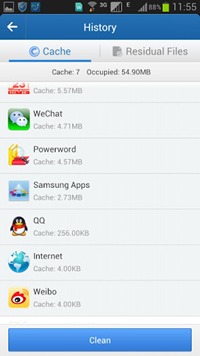
The app has 4 main options- History cleaner, privacy, tasks and app manager. History Eraser will help you erase caches and residuals files easily and generally the cache and residual files will be generally accumulated to approximately hundreds of mega bytes or even GBs. So you can easily reclaim storage space on your phone.
Privacy is an important aspect of any OS and for Android you can clear up all the app data using the privacy cleaner. The tasks running in background not only occupy system RAM, but also waste your battery life. The Task Killer can kill apps and release more RAM to speed up your phone.
App manager consists of uninstaller and backup assistant. Clean master offers you an opportunity to uninstall apps easily with just one simply click. Also, you can backup APK files onto SD card and reinstall them later using the APK installer of app manager.
Here is a list of complete features of the app;
Full Features List:
- History Eraser
- Clean cache
- Clean residual files
- Privacy Protection
- Clean selected messages (SMS&MMS)
- Clean selceted call logs
- Clean Google search history
- Clear clipboard data
- Protect other app privacy such as wechat, whatsapp, etc.
- Kill running tasks/release RAM/1Tap Boost
- Application manager
- Uninstaller
- Backup
Overall, Clean Master is one really good app worth trying on your Android phone.







