iOS is linked to iTunes when it comes to managing data on your phone. So if you are using an iPhone, you can backup your data using iTunes. iTunes backup includes all the phone data including contacts, calender, SMS, photos, videos, messages, notes, location information, app data etc. But this file is generally readable only by iTunes as you can recover this information from the backup on to your phone.
iPhone Backup Extractor is a freeware app for Windows which can recover lost iPhone calendar events, contacts, photos, videos, SMS messages, notes, location data and app data from iTunes backup files.
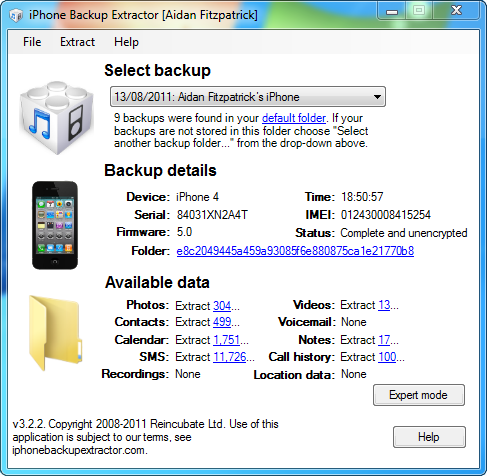
Once you run the tool, it searches for all the backups available on your PC from the default folder. In case your backups are not stored in default folder, you can manually select them. Once the backup is selected, the app will populate it with the list of all the data available and you can selectively extract them.
The iPhone Backup Extractor software can recover contacts, pictures, call histories, MMS, SMS and text messages, video, voicemail, calendar entries, notes, app files, saved games, debug information and data that might otherwise be inaccessible.The iPhone Backup Extractor automatically converts the extracted backup databases into CSV, VCard or ICAL formats, so they can be easily imported into Excel, Outlook, or Webmail. It can convert consolidated location data into a KML file for use with Google Earth.
iPhone Backup Extractor is an extremely useful tool to selectively extract files from the backup file of iPhone or iPad.
Download iPhone Backup Extractor








You can also recover photos from iPhone backup via iOS data recovery program.