Opera has released a new beta version of the popular browser for Android and the major change in this beta version is that it is based on webkit. Opera for Android sports a completely new user interface that is more elegant and built to the native specifications of the Android platform. One of the major feature of the new version is the webkit, the rendering engine found in Chrome and Safari.
Apart from this, there is also the newly designed speed dial which comes with configured access to popular sites like Google+, Gmail, YouTube etc.


The rendering was pretty decent for a beta version browser, but Chrome for Android produces better results with fonts. The tab management is also decent and there is also support for Off-road Mode, where you can save data by reducing image quality on download.

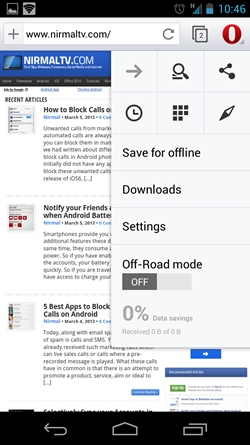
When you use the Off-Road mode, you can see the savings in data displayed in percentage.
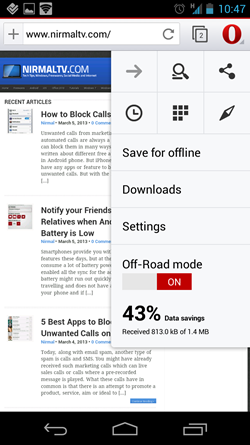
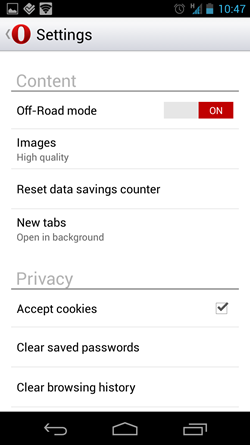
Features;
- Fast and easy to use: Our fastest browser for Android loads webpages almost instantly, in the right size and format for your phone.
- Keep your connection: Browse at high speed outside 3G coverage with Off-Road Mode.
- News for you: Find out what’s happening with the Discover feature, your personal news feed.
- Instant favorites: Set your top sites and bookmarks in the Speed Dial – open them with one click!
- Music, movies and more: Start, stop, resume, save and rename the media files you keep on your phone with our download manager.







