Windows 8 comes with a default image viewer, but it has only very basic features and does not have options to view multiple images in one view or even creating a collage of your photos. Memorylage is an awesome freeware app for Windows 8 tablets and desktops which is a photo viewer and also allows you to create custom collages with your photos.
It provides with a unique way to view your photos. You can also create custom collages from your favorite photos, or from new ones that you take with the Photo Booth feature.
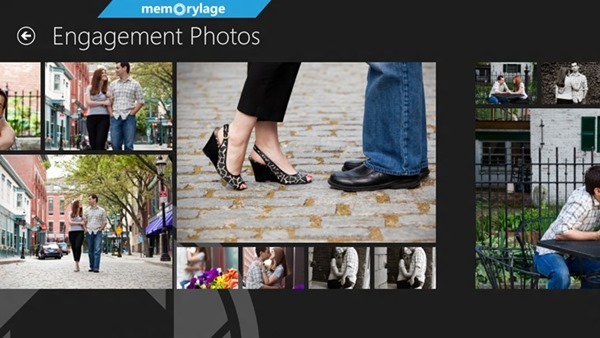
You can pin your favorite folders to start menu and access it quickly. Use the Photo Booth to take pictures with your friends, to use in a new collage that you can then share with.
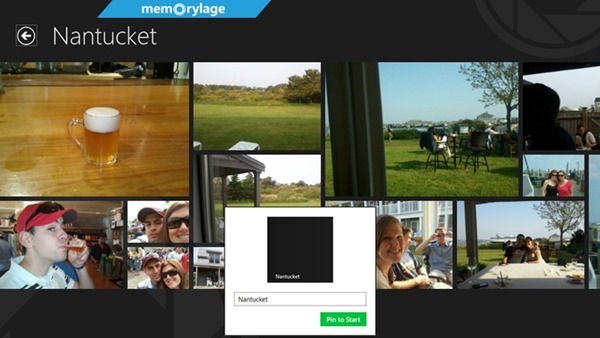
Features
- Browse photos in a dynamically generated collage
- Create custom collages of your favorite photos, and save them or share with other apps
- Use the Photo Booth to take a series of new pictures of yourself and friends, and then create a collage from them







