So you have got your new iPhone and firs thing you might want to do is to create an Apple account and start download the hundreds of apps available. App store has now more than half a million apps and this number keeps on increasing every day. Now there are many must have apps for your digital life as well as other utilities. So we have compiled a list of 25 most essential apps for your iPhone.
Please note that this list contains a list of personal choices, so some might be useful for you while others may not. Few of the apps are paid apps as well, but selected because it does the job good.

25 Most Essential Apps for your new iPhone:
1. Flipboard:
Flipboard is one of the best apps to read news in magazine style. Designed for iPad and iPhone, Flipboard is a personal news magazine filled with everything being shared across the Web, from breaking news to stories on world events, sports, travel and more. Simply pick a few topics and your Flipboard is instantly populated with the news you care about.


2. Google Maps:
With the Apple iOS6 Maps fiasco, everyone was waiting for Google Maps official apps for iOS6. Get comprehensive, accurate and easy-to-use maps with built-in Google local search, voice guided turn-by-turn navigation, public transit directions, Street View and more.

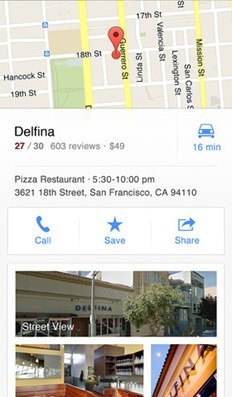
3. Pulse News:
Pulse brings all your favorite blogs, magazines, social networks and newspapers in one place. Pulse lets you choose and share the stories you care about, from thousands of top news sources, your favorite blogs and social networks. All in one seamless, fluid experience that makes your news accurate and exciting.

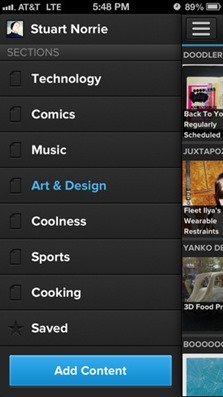
4. Google Search:
The official Google Search app for iPhone, iPad, and iPod Touch. Search the web faster and easier with the latest Search app from Google. Get new features available only in this app and now with streaming voice search.


5. Evernote:
Evernote is an easy-to-use, free app that helps you remember everything across all of the devices you use. Stay organized, save your ideas and improve productivity. Evernote lets you take notes, capture photos, create to-do lists, record voice reminders–and makes these notes completely searchable, whether you are at home, at work, or on the go.
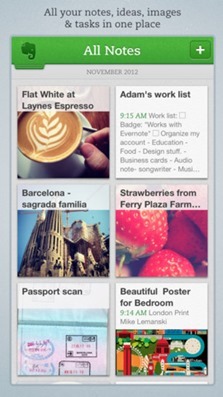

6. Amazon Mobile:
If you are shopaholic, then Amazon Mobile is a nice app to buy stuff online. Browse, search, get product details, read reviews and purchase millions of products available from Amazon.com and other merchants.
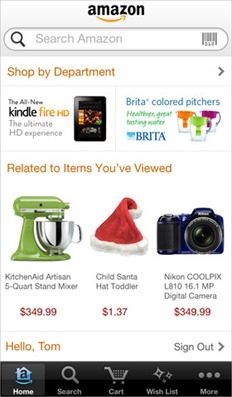

7. Snapseed:
Snapseed is the only photo app you’ll want to use every day. It makes any photograph extraordinary with a fun, high-quality photo experience right at your fingertips. Anyone can enhance, transform, and share their photos with ease using incredibly advanced features from the leader in digital photography software. Built-in Google+ capabilities make it even more powerful to share your images with your friends and family.

8. YouTube:
With the release of iOS6, Apple removed the YouTube app. But Google was pretty quick to release a YouTube app for iOS. Watch the world’s videos and keep up with your favorite YouTube channels with the official YouTube app for iOS. Sign in to access your subscriptions, playlists, uploads and more.
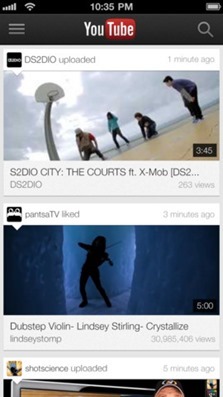
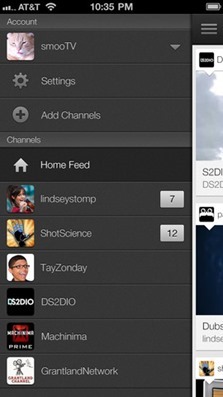
9. FindMyiPhone
If you misplace your iPhone, iPad, iPod touch, or Mac, the Find My iPhone app will let you use another iOS device to find it and protect your data. Simply install this free app on another iOS device, open it, and sign in with your Apple ID. Find My iPhone will help you locate your missing device on a map, play a sound, display a message, remotely lock your device, or erase all the data on it.
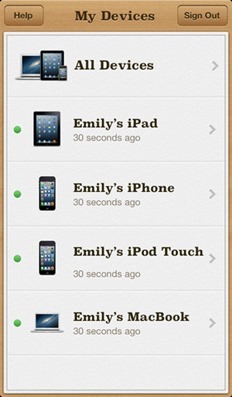
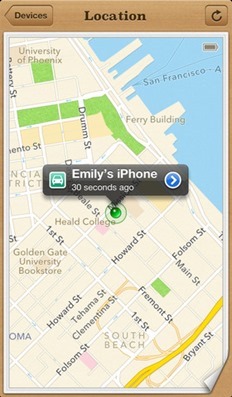
10. Pandora Radio:
Pandora Radio is free personalized radio that only plays music you’ll love. Just start with the name of one of your favorite artists, songs or classical composers and Pandora will create a custom “station” that plays similar music.

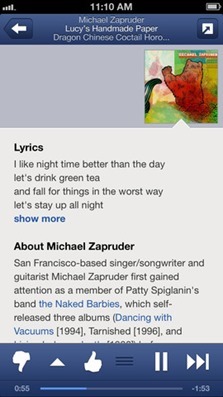
11. Pocket:
Pocket (Read it later) is one of the best apps to save articles for reading later. When you find an interesting article, video or web page that you want to read, watch or view later, put it in Pocket. Once it’s in Pocket, it automatically syncs across to your phone, tablet and computer so you can view it anytime on any device, even without an internet connection.


12. Facebook:
Facebook official app for iOS comes with pretty good features, including timeline view. You can share updates, photos and videos from the app.


13. Tweetbot:
Tweetbot is a full-featured iPhone (and iPod touch) Twitter client with a lot of personality. Whether it’s the meticulously-crafted interface, sounds & animation, or features like multiple timelines & smart gestures, there’s a lot to love about Tweetbot. It is priced at $2.99 and is worth the money.


14. Sparrow:
Sparrow is an iPhone mail client designed with love to provide you with an efficient and pleasant mailing experience. With its pane navigation, its new threading system and many new features you wouldnt need any other app for emails.

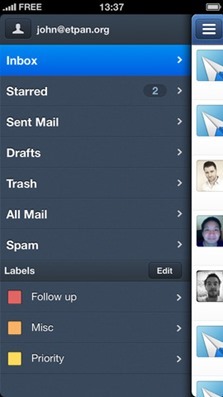
15. Clear
Clear is an amazing new app for list-keeping that is unbelievably simple, quick and satisfying to use. Clear is designed with simplicity and flexibility in mind and works great with any list you throw at it.


16. Camera+:
Camera+ is one of the top rated Camera app for iPhone. Camera+ gives you lots of option if you like to take photos using your iPhone.


17. TuneIn Radio:
TuneIn lets you listen to the world’s radio with music, sports, news, talk, and comedy streaming from every continent. Enjoy 70,000 live radio stations and 2 million podcasts, concerts or shows on your iPhone, iPad and iPod, all for free.
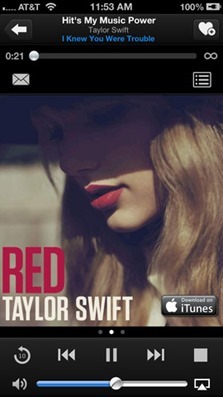
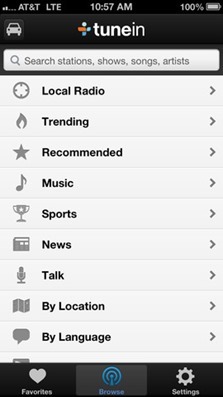
18. Whatsapp:
WhatsApp Messenger is a cross-platform smartphone messenger currently available for iPhone and all other smartphones. The application utilizes push notifications to instantly get messages from friends, colleagues and family.
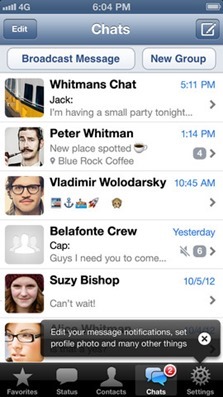

19. Instagram:
Instagram is the one of the most popular image sharing service where you can add filters to your photos and then upload it to Instagram and share it on Twitter, Facebook etc. Instagram first debuted on iPhone.


20. Dark Sky:
Dark Sky can tell you at a glance exactly when it will rain (or snow) up to an hour in advance, so you’re free to walk the dog or play another set of tennis and know you’ll stay dry. You can also explore the most beautiful weather animation you’ve ever seen, both forward in time or back. Dark Sky is a paid app ($3.99).


21. LetterPress:
Letterpress is a fresh new word game for iPhone, iPad, and iPod touch. Play against your friends using Game Center! The perfect blend of fun and strategy.


22. Google+:
Google+ for iPhone is well designed app to use the social network from Google. Google+ for iPhone allows you to join a Hangout, post a photo, or see what friends are sharing while you’re on the go.
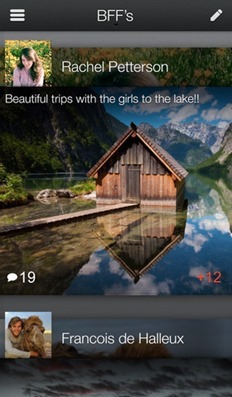
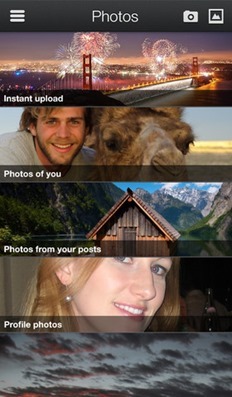
23. Dropbox:
Dropbox lets you bring all your photos, docs, and videos anywhere and share them easily. Access any file you save to your Dropbox from all your computers, iPhone, iPad and even the Dropbox website. Dropbox is the most popular cloud storage available.
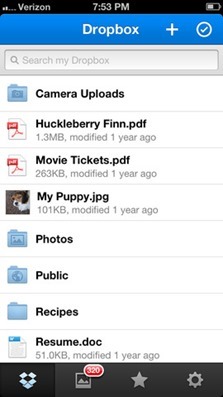
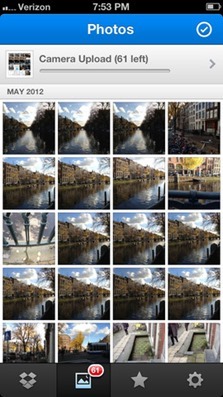
24. Angry Birds:
Angry Birds is one of the most popular game across multiple mobile platforms. There are different variants of the game, latest being the star wars edition. You can download them here.

25. Google Chrome:
Google Chrome for iOS is a pretty good browser with sync features and a neat UI. With Google Chrome, you can sign in to sync your personalised Chrome experience from your computer and take it with you anywhere you go.
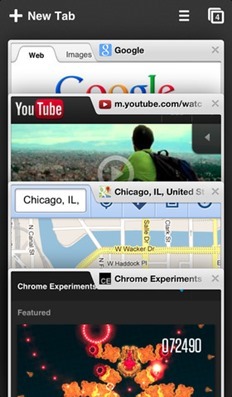
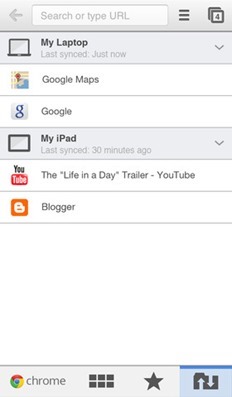






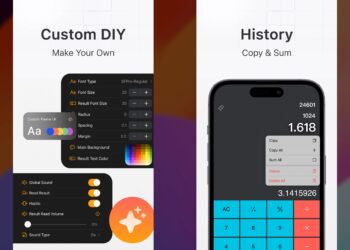

Great list Nirmal! I have a lot of these apps on my new iPhone, so I definitely agree about them being some of the best! The others I have not heard about I will make sure to download very soon! When I upgraded my 4s to an iPhone 5 I made sure to download my favorite app first called DISH Remote Access. I work at DISH so I got a Sling Adapter a while back to use the app to watch all of my shows from home, live or from off my DVR, everywhere I go in the world. I travel a lot for business, so it especially comes in handy when I’m half way across the world and want to catch up with my local news or favorite shows. 🙂