Android is one of the most popular mobile OC with millions of phones being activated every month. Google has been improving the OS with every version and the latest version Jelly Bean brings in lots of new features and enhancements compared to the competition. Along with the OS, one of the strong points of Android is the Google Play store and Google announced that Play had 700,000 apps available to download.
Now you have got your favorite Android smartphone, so which are the best apps available and which are the must have apps. As you start customizing your new phone to your liking, here are 15 of the most essential Android apps to get you started. Most of these apps are free, but some of them gets you premium features for a small amount of money.
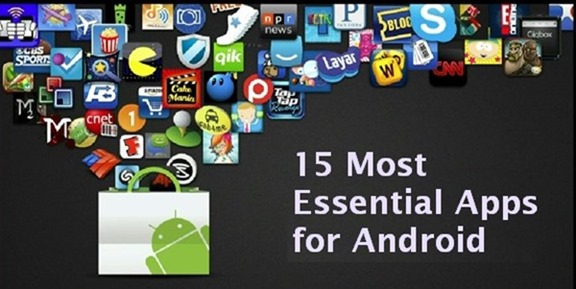
15 Essential Apps for your Android Phone
1. AirDroid:
AirDroid is a the best app to manage your Android from your PC. The fast, free app that lets you wirelessly manage your Android from your favorite browser. You can easily transfer files between Android devices and computers, with drag & drop support. You can also cut, copy, paste, search, rename or delete files on the SD card. AirDroid has released the V2 of the app and we had reviewed it on this blog.


2. Pocket:
Pocket is a read it later app which allows you to save articles for reading at a later time. It sync across multiple devices, be it your smartphone, tablet or desktop. Once it’s in Pocket, it’s on your phone, tablet or computer. You can read an article during a flight, see a web page while you wait in line or watch a video while relaxing at home.

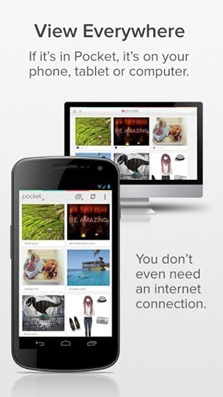
3. Google Chrome:
Although the stock browser of Android is pretty good, Google Chrome for Android is worth a try with its awesome interface. You can sign in to sync your personalized Chrome experience from your computer to bring it with you anywhere you go. Chrome also comes with Incognitco mode (private browsing).

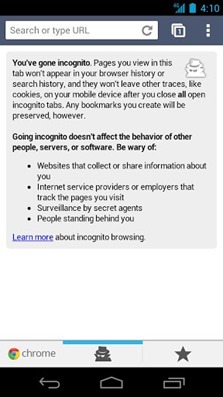
4. Flipboard:
Flipboard brings together world news and social news in a beautiful magazine designed for your Android phone and tablet. Once you pick a few topics, your Flipboard is built and you can instantly start flipping through the pages of news you care about and stories and photos friends are sharing. Flipboard allows you to connect your Twitter, Google+ and Facebook account and view the time line in a magazine style.
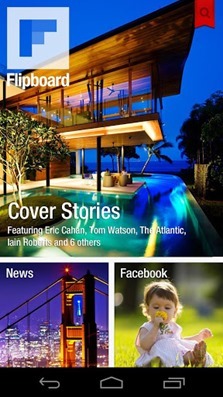
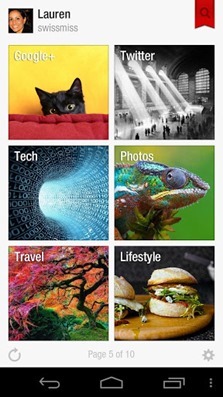
5. Pulse News:
Pulse News is a beautiful app that takes your favorite websites and transforms them into a colorful and interactive mosaic. Tap on an article to see a clean and elegant view of the news story. Save stories for reading later across all platforms or sync them with Instapaper, Read it Later and Evernote. You can import all your RSS subscriptions from Google Reader.
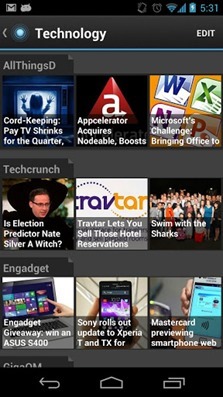
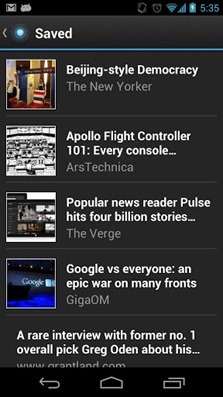
6. Facebook:
If you are on Facebook (which you probably will be), the official app for Facebook is pretty good. You can upload photos, videos and also view timeline.


7. Evernote:
Evernote is an easy-to-use, free app that helps you remember everything across all of the devices you use. Stay organized, save your ideas and improve productivity. Evernote lets you take notes, capture photos, create to-do lists, record voice reminders–and makes these notes completely searchable, whether you are at home, at work, or on the go.
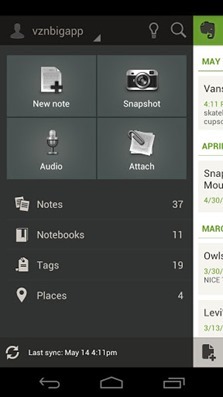

8. Falcon Pro:
If you are a Twitter user, then you should be definitely trying out Falcon Pro. Falcon Pro brings the Ultimate Twitter Experience to your Android Phone and Tablet. Falcon Pro is a Twitter app with an Innovative UI, Buttery animations, Extra fast loading times and Unique Features. Check out our Review here.


9. Swype / Swiftkey:
If you are looking for a powerful keyboard app, then you can try out Swype or Swiftkey. SwiftKey speeds up touchscreen typing because it understands the way words work together, predicting and correcting your input in a smarter way. Swiftkey is a paid app, but it really worth the money.
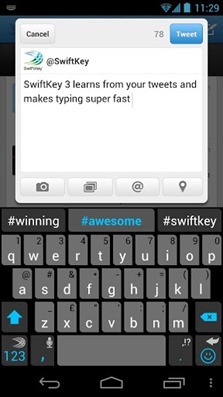
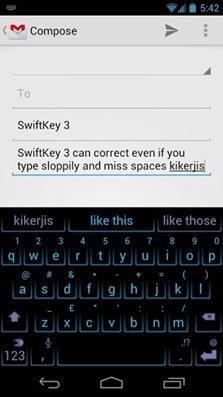
10. Snapseed
Snapseed is an excellent photo editor for Android. It makes any photograph extraordinary with a fun, high-quality photo experience right at your fingertips. Anyone can enhance, transform, and share their photos with ease using incredibly advanced features from the leader in digital photography software.
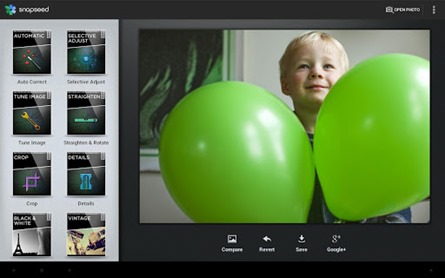
11. MightyText:
MightyText is a very useful app to manage your SMS from desktop. You can text from your Computer or Tablet, using your current Android phone number. Messages stay fully synced with your phone’s SMS and also there is live desktop notifications on computer/tablet immediately when SMS hits phone. Here is our review of the app.
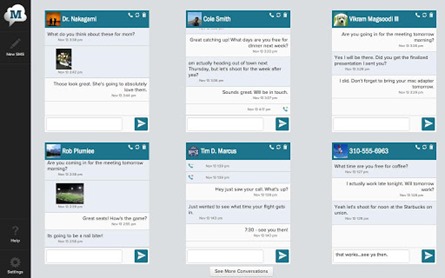
12. Angry Birds:
No platform is complete without games. Angry Birds is one of the most popular game and there are many different versions available with ads and paid ads free versions. The latest releases are Angry Birds space and Star wars.

13. Eye in the Sky:
There are many weather based apps on Android store, but Eye in the Sky is pretty good with its UI. Eye In Sky Weather is for those who like their weather clean, simple and beautiful. The app includes 12 of the best weather icon sets available, with the ability to add your own icon sets.

14. Google+
Google+ app for Android has some awesome feature and allows you to do hangouts (video chats). Along with this, you can also manage your Google+ account with this app. You can video chat with up to 9 friends with mobile Hangouts.
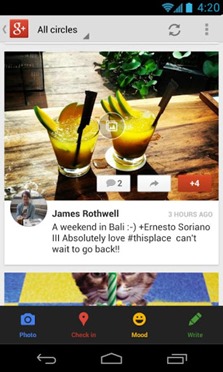
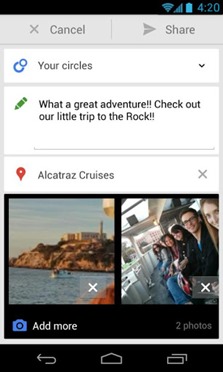
15. Dropbox/ Google drive/SkyDrive .
When it comes to Cloud storage, Dropbox, SkyDrive and Google Drive are the most popular ones. So based on which one you use to save your files to the cloud, you can select the app. All the three apps- SkyDrive, Dropbox and Google Drive allows you to sync files across the devices.
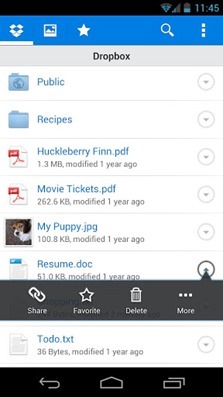
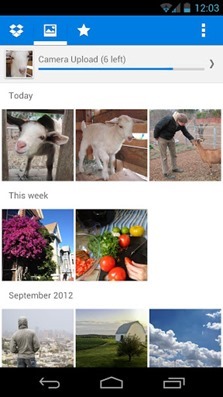
Apart from these, there are apps like Google Maps, Gmail which are available in Android platform.








Snapseed is a grt app..every photograph crazy will like it..some other apps are also imp..as google maps…or so..
Agree, if you have a good camera phone and like taking photos, this is a very useful tool.
Thanks for taking the time to discuss this I feel strongly
about it and love learning more on this topic. If possible as you gain
expertise would you mind updating your blog with more information? as it is
extremely helpful for me.
we
buy houses
I would add couple of application to this list.
Dolphin browser https://play.google.com/store/apps/details?id=mobi.mgeek.TunnyBrowser
And ArkMC application to stream video from home pc and NAS to Android device:
https://play.google.com/store/apps/details?id=com.arkudadigital.arkmc.gm
Thanks for the great app ideas, Nirmal! I recently upgraded to a phone with Android Jelly Bean from an old Gingerbread model, and I could use a few shiny new apps for my shiny new OS. I just downloaded Pocket and Chrome, and I am sure that I will be spending a few hours with Angry Birds Star Wars when I get home from my late shift at DISH. I would also like to recommend the first app I downloaded after upgrading. Its called DISH Remote Access, and I can use it to control my DVR while away from home, but my favorite feature is that I can use it to stream live TV or DVR recordings from my DVR to my phone over WFI, 3G, or 4G. I have found a lot of uses for it already, and it came in especially handy on a recent prolonged trip to the DMV.