Outlook is probably one of the most popular email client for Windows, but this is mostly used in enterprise as this is not a free app. It comes bundled with Office suite. Other free alternative is Thunderbird and there are quite a few others as well. Inky is a new desktop email client app which has an awesome interface and probably the best feature is that it supports almost all popular email services and you can add multiple accounts as well.
There are quite a few interesting aspects about this app, firstly for adding email account, you do not have to manually enter the ports and configurations, the app detects them automatically based on your email address. Inky works with any IMAP or POP account. Secondly Inky predicts how relevant each message is to you and shows you using a colored ink drop. Inky organizes your mail into smart views. Focus on mail from personal contacts, social sites, daily deal sites, and subscriptions separately.
Inky enhances each message with one or more useful tools such as a one-click unsubscribe button or a map of a street address. What makes Inky stand out is the super friendly user interface, clean and easy to use.
Inky supports all the popular email services like Gmail, Yahoo mail, Hotmail or Outlook.com etc. Inky keeps your emails intact and in sync with your email provider. For example, if you read a work email message, and then go to the office, you will see that message is marked as read there as well.
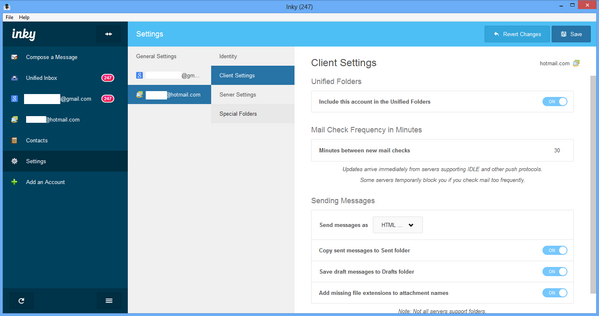
The app also helps you make sure you send your email from the right accounts to the right person. Inky will suggest people to add to an email if you frequently include them in a group.
Whether you have one account or multiple, Inky provides a new, refreshingly simple interface to check all your mail.
Inky is available for both Windows and Mac.

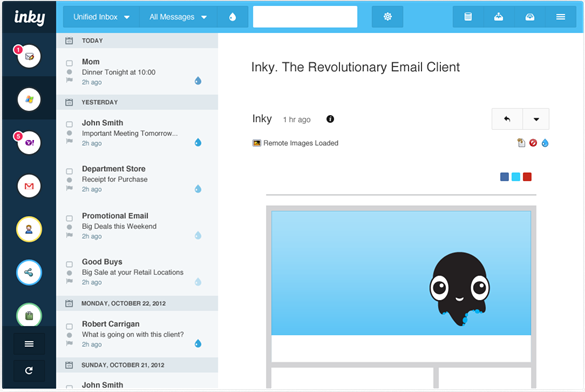







Thanks for reviewing Inky! We’re still in beta so please let us know if you experience problems via email to [email protected] or by using the “Report a Problem” item in the menu in the lower left corner (in the dock).
— The Inky Team
2013 is my year to get organized, and it is going to start w/ my “email inbox”. Inky makes it easy… look forward to watching it evolve.