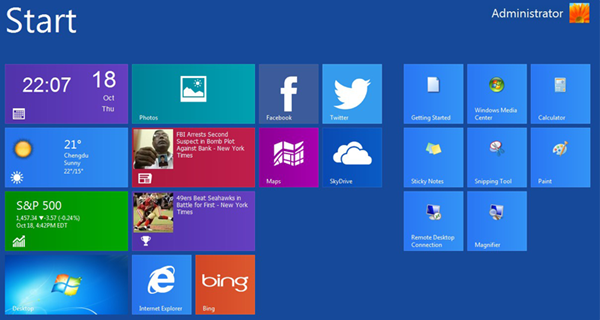When it comes to UI, Windows 8 comes with a totally new modern UI interface which is tiled and also has new start screen. If you are a Windows 7 user, who likes the new modern UI start screen and charms bar on Windows 8, then you can try out WinMetro app on Windows 7. WinMetro is a freeware tool which brings the newly introduced Windows 8 Metro UI to Windows 7, Windows Vista and Windows XP. It offers an easy solution for old version Windows users to try and enjoy the tile based Metro UI.
By displaying useful information such as weather, calendar, news, stocks, and frequently used programs, it turns your desktop into an informative and productive work station. It also offers the option to boot to Metro Start Screen directly.
The most important aspect of the new interface on Windows 8 is the quick access to frequently used programs and system tools and recently opened programs, saving time during working or surfing.
This app replicates almost everything from Windows 8 start screen, you can quickly log off, shutdown or access user account from the user account menu on the top. There is also support for Charms bar which can be accessed through Win +C command. Although the app is currently in beta, it does a pretty good job. Overall, the app is useful for Windows 7, XP and Vista users who would love to use the metro UI.