Most of us use smartphones today as it has become cheaper and more accessible with wide range of handsets and OS. We use smartphones to store a lot of data including personal files, photos, confidential documents and other stuff. Now what happens if your mobile is stolen or lost? More than the fact that you end up losing all data, it might also come into hands of other people. Apart from this, your phone is also prone to infections from viruses and other malwares.
In such cases, it is always advisable to have a good security software. There are many such ttools which are offered free of cost and this article covers the best ones for Android.
1. Lookout Security & Antivirus:
Lookout is probably one of the best tools available for Android, it protects your phone from viruses, Block malware, spyware, and trojans. It will scan each app you download to make sure it is safe. You can also locate your lost or stolen phone on a Google map and activate a loud alarm, even if your phone or tablet is on silent. You can also securely backup your contacts to Lookout servers and restore them anytime.


2. avast! Mobile Security:
Avast Mobile Security is a fully-featured & top-rated antivirus/anti-theft security app for your Android. A standalone yet tightly integrated component of avast! Mobile Security, avast! Anti-Theft is the slyest component on the market. The Anti-Theft portion of avast! Mobile Security has been recommended by leading industry experts. It protects personal data with infected-URL alerts and automatic virus scans; stop hackers with the firewall.

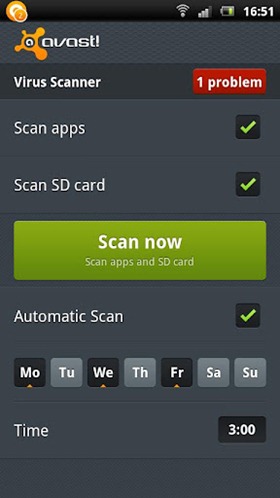
3. AVG Antivirus:
AVG Antivirus for Smartphones & Tablets automatically detects harmful Apps & SMS. AVG Mobilation Antivirus Free is a free mobile security solution that helps protects your phone from viruses, malware, spyware & online exploitation in real-time. AVG is also one of the popular free antivirus available for Windows. AVG Mobilation helps shield you from threats to your security, privacy and online identity by focusing specifically on the mobile environment. You can also track lost phone using Google Maps.


4. Norton Antivirus & Security:
Norton Mobile Security Lite protects your mobile device against loss, theft and malware. Norton lends its anti-malware, anti virus, and security expertise to mobile. It has automatic antivirus scan for downloaded apps and app updates to protect against threats. In case of stolen or lost phones, you can remotely place a security lock on your phone with a simple text message so thieves can’t access your info or run up your bill.


5. NQ Mobile Security & Antivirus:
NQ Mobile Security & Antivirus protects your android phone and tablet from viruses, malware, spyware, trojans and phone hacking. Using the backup & restore you can easily backup and retrieve contacts and messages on mobile phones running on different operating systems, including iOS, Android, BlackBerry or Nokia phone. The app also has option to track lost of stolen devices.
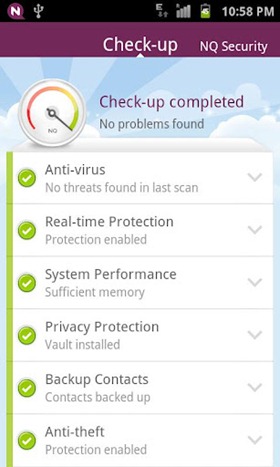

There are also other tools like McAfee Antivirus & Security, Avira Free Android Security, Bitdefender Mobile Security & Antivirus and many more. Which security tool do you use on your Android?








As I see, avast! Mobile Security is the lightest. At least on my Galaxy Ace…