Dropbox is currently one of the most popular cloud storage services available. If you are a user who downloads lots of files from torrent sites, then here is some good news for you. Boxopus is a new free web service which allows users to directly download the torrent files into your Dropbox account. You just need to authorize Boxopus to access your Dropbox account to upload the files. First step would be to download the torrent file on to your desktop and then upload the file to Boxopus. Using this method, you will not need a desktop client for downloading torrent files and your files are available on the cloud as well.
You need to create a free account with Boxopus to get started with. Once you feed Boxopus with a torrent, the service starts to download the files to its hard drive, moving them to Boxopus Dropbox account afterwards. When the download is complete, Boxopus moves the files from its Dropbox to user’s folder.
As of now the service is in beta and the traffic is unlimited provides your Dropbox account has the capacity to take those large files. But soon Boxopus will have paid plans where you need to purchase traffic.
But the big question is now regarding the piracy, as you would be storing torrent files in your Dropbox account. As of now Dropbox has not responded to Boxopus service.
Boxopus a definitely a nice service for users who download a lot of files from torrent and Dropbox integration will allow them to store in cloud.

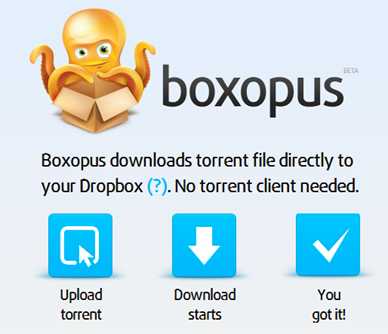
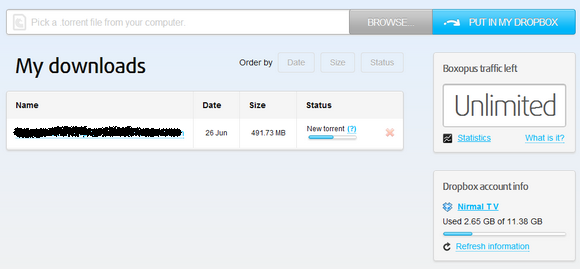







Downloads are temporarily stopped. Dropbox disconnects Boxopus for unwanted features so your downloads may not be processed for a while.Read more on our blog. We’re working on this to bring healthy Boxopus back to you as soon as possible. Thanks for sticking with us.