Microsoft has just announced the new Surface tablet featuring Windows 8 with a 10.6 inch screen along with full USB and starting storage of 32GB. There are basically two versions of Microsoft’s Surface PC, one is powered by Intel’s Ivy Bridge chips running Windows 8 and a Surface powered by an ARM chipset and Windows RT. Here is a quick video of Surface tablet.
Intel-based Surface tablet will run Windows 8 Pro, with a thickness of 13.5mm. This particular version will also include magnesium casing, kickstand and USB 3.0 support.




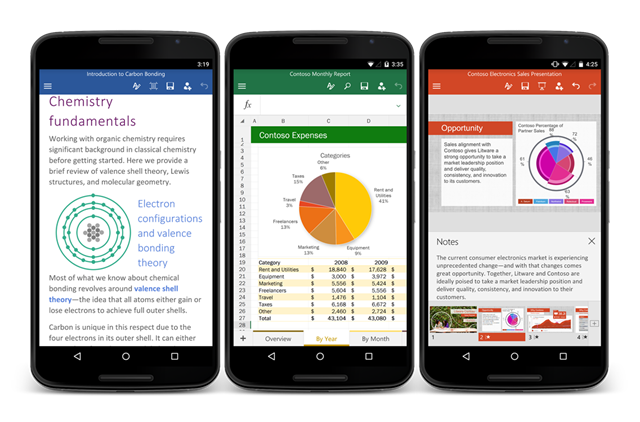
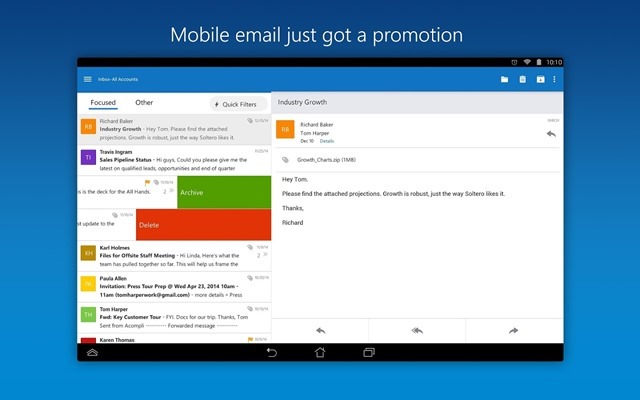



i love it… its great one…waiting to get it…
http://www.webzking.com