Gmail Notifier Pro as the name indicates is a notification app for Google Services like Gmail, Google Docs etc. But now the app has been extended to cover a variety of services which includes non Google services like Facebook, Windows Live Hotmail, Yahoo etc along with Google services like Google Calendar, Google Reader, Google News, Google Docs, Google+ etc. You can read, write, reply, preview and save attachments, mark as read and delete mail without the web browser and it supports Google Contacts.
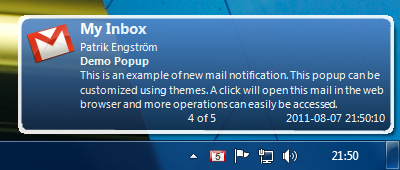
You get desktop notification for each of the configured accounts. With the free version, you can configure a maximum of two accounts. When launching Gmail in a web browser from this app, you will be automatically signed in to Gmail.

Features;
- Professional Gmail Notifier: Check multiple Gmail accounts, including Google Apps, for new mail. Supports both Atom and IMAP protocols for mail.
- E-mail Features: Read, write, reply, preview and save attachments, mark as read and delete mail without the web browser.
- E-mail Integration in Windows: Can register as default program for e-mail in Windows. Supports mailto-links and sending e-mail attachments from Windows using Send To feature.
- Google Calendar: Integration with Google Calendar accounts to display reminders for calendar events.
- Google News, Google Reader & RSS: Get news notifications from Google News & Google Reader. Supports RSS/Atom feeds to get notifications from any news source.
- Google Docs: Get notifications when changes are made to any of your documents stored at Google Docs.
- Google+: Get notifications from Google+ (Google Plus) – the new social network from Google.
- Facebook: Get notifications from Facebook, including friend requests, status and stream updates.
- Microsoft Live Hotmail: Get e-mail notifications for multiple Microsoft Live Hotmail accounts. Connects to Hotmail using POP.
- Yahoo! Mail: Get email notifications for multiple Yahoo! Mail accounts. Mark mail as read, flagged, spam and delete mail.
The app has full support for 32-bit & 64-bit Windows XP, Windows Vista, Windows 7 & Windows 8.







