Windows 7 and Windows 8, both have the ability to display the thumbnails of the apps from the Windows taskbar. These thumbnails are quite useful to quickly have a glace at all the open app windows. But Windows does not offers any settings to customize them. Taskbar Thumbnail Tuner is a freeware app which allows you to modify several settings of taskbar thumbnails in Windows 7 and Windows 8. You can adjust margins, size of thumbnails, fade in delay as well as some other options what inaccessible or rather not available through default Windows settings.
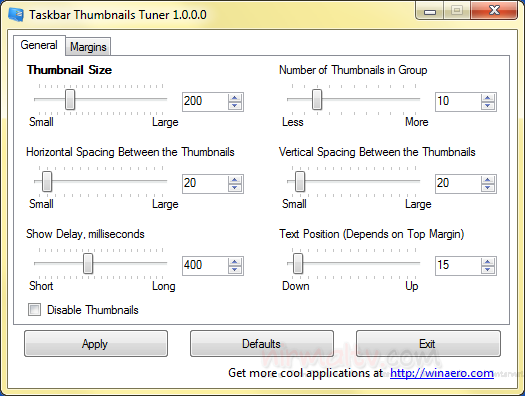
The app can be used to adjust thumbnails size, the number of thumbnails for grouped application windows, horizontal spacing between the thumbnails, vertical spacing between the thumbnails, thumbnail’s caption position, top, bottom, left and right margins and also to completely disable taskbar’s thumbnails.
The app is portable and does not require any installation. You can also reset the setting to default Windows using the app.
Note: In the file downloaded, there are two versions available – first is for Windows 7 and second is for Windows 8.
Download Taskbar Thumbnail Tuner







