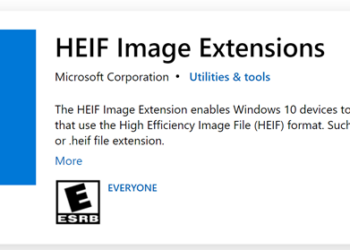The official Facebook app for iPad was only released last year in October and there used to be other apps to access Facebook on iPad and one of them was Pica. Pica is now updated with new features and looks which makes it a good alternative to the official app. At first glance, the app looks very much similar to the official app, but has support for smart gestures and few other features missing in the Facebook for iPad app.

The options to update status, upload photos, check in to places etc looks neatly implemented and works well.
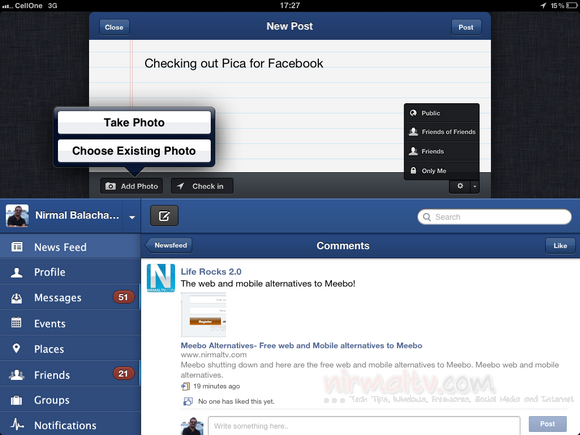
Besides common Facebook features like status update, chat, photo upload or check in, Pica supports a number of advanced features such as save articles to read later and the ability to favourite friends’ posts. You can add friends to your favorite list so that you can access them quickly.
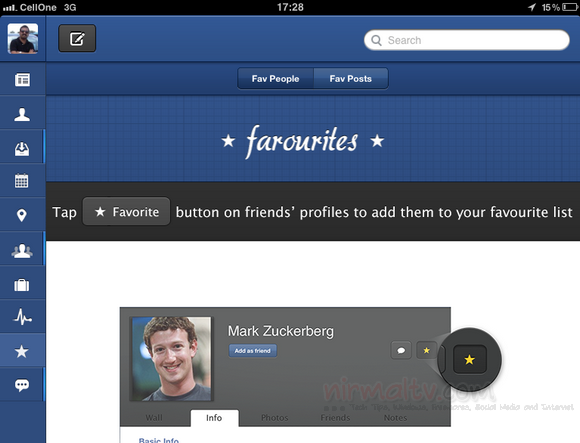
The app also has multiple account support.

Complete list of features include;
- Smart gestures for navigation and common tasks
- Multiple accounts support
- Read/comment/like on your news feed
- Filter your news feed by friendlist/network
- Instapaper & Pocket support
- Favorite list for quick access of your best friends, pages, groups and posts
- Keep up with friends via chat
- Facebook Messages
- Update status, share photo, check in from one single interface – accessible everywhere in the app
- Full screen photo viewer with tags, comments and likes
- Events & birthday lists
The full version of the app is available for $0.99, but its definitely worth a try. There is also a lite version (free) which is ad supported and does not have advanced features like favorites, multiple accounts etc.
Pica for Facebook | Pica for Facebook Lite