When it comes to a Windows Laptop, battery life is one of the most important aspects. Although manufacturers provide the expected battery life when you buy the laptop, you seldom get the desired results. This is because of the settings and usage patterns which vary from user to user. Battery Optimizer is a freeware app for Windows, which is an advanced laptop optimization utility that uses advanced diagnostics and testing to guide you to get better battery life.

Unlike other free tools to improve battery, this app has advanced features which actually tells you how much extra battery life you can save by turning certain hardware and services off on your laptop. You can then save those settings as a profile so that you can quickly and easily optimize your setting for your current usage at any time. The app has the diagnostic mode which will check your laptop battery.
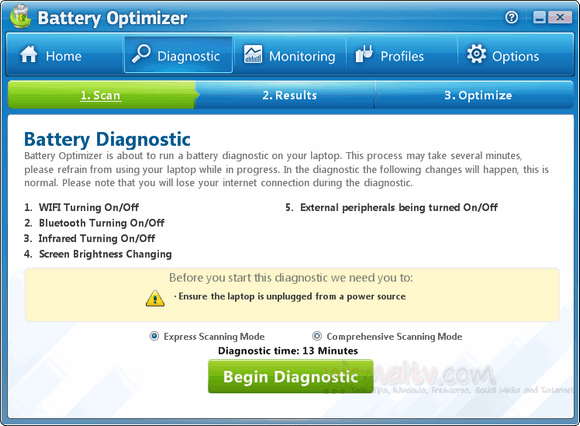
The profile feature is pretty good and you can create multiple profiles and then switch between them when you want performance or battery life.
Features that Battery Optimizer offers that no one else does:
- Accurate estimates on how much battery life can be gained/lost by changing laptop settings
- Advanced monitoring of battery usage over time
- Shows time left on your battery when your operating system doesn’t
- Easy battery usage management
Battery Optimizer is designed to fix a problem that plagues most people, short laptop battery life. It is a very good app if you are looking to get better battery life.
Download Battery Optimizer [via gHacks







