Box.Net is a popular cloud storage service which was launched in 2005. Unlike other Cloud services like Dropbox or SkySrive or Google Drive, it does not offer a desktop app to sync files (available only for premium users). As a result you need to upload files to Box.Net from their web interface. Now with cloud storage getting more and more competitive with features, Box has decided to release a desktop app for all users. With most of the users having 50GB space when Box did a promotion for mobile users, it would be useful when Box releases the desktop app.
The desktop app is currently in beta testing and the app was provided to few selected free users.
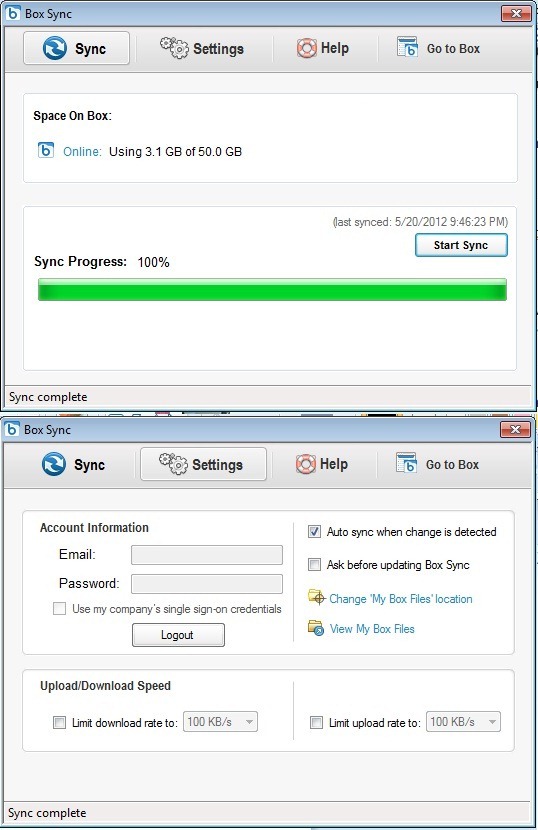
As you can see from the image, there is auto sync option when change of files is detected. You can also change the location of Box sync and set the download and upload limit.
We are not sure when the app will be available to all free users of Box, but with the competition, we would expect pretty soon.
Thanks Caschy for the tip.







