Back in 2010, we had covered a free screen capture tool called Schirmfoto with some unique features. The app has now updated to 2012 version with new features and looks promising. Schirmfoto is probably the easiest way of creating screenshots as it easily integrates into the Windows Explorer. It adds a new button in the title bar of each window and clicking on it fetches you the capture for that particular window. Other than capturing screenshots, it also features a pretty good editor which allows you to perform basic image edits.
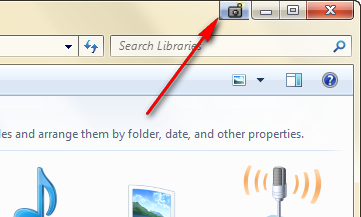
The image editor has options to crop image, add text, arrow, pencil, marker, objects like rectangle or circle and also watermark. The watermark option allows users to add text watermark along with specified colors.

The app sits in the system tray and you can also access it from there.
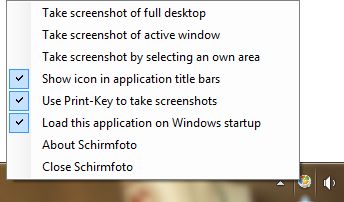
Another nice feature of the app is the image sharing options, with one click you can upload it to Schrimfoto site and it provides an URL for the image. You can quickly share it in social networks like Twitter and Facebook.

Features;
- Create screenshots within seconds
- Save screenshots to PNG, JPG or even PDF
- Print screenshots or copy them top your clipboard
- Upload screenshots to the web with just one click, including Facebook and Twitter
- Highlighter for important image parts
- For Windows XP, Vista and Windows 7







